進階提示視窗
要查看遠端螢幕的更大預覽,將鼠標指針懸停在 通訊錄 中的連接縮圖上。
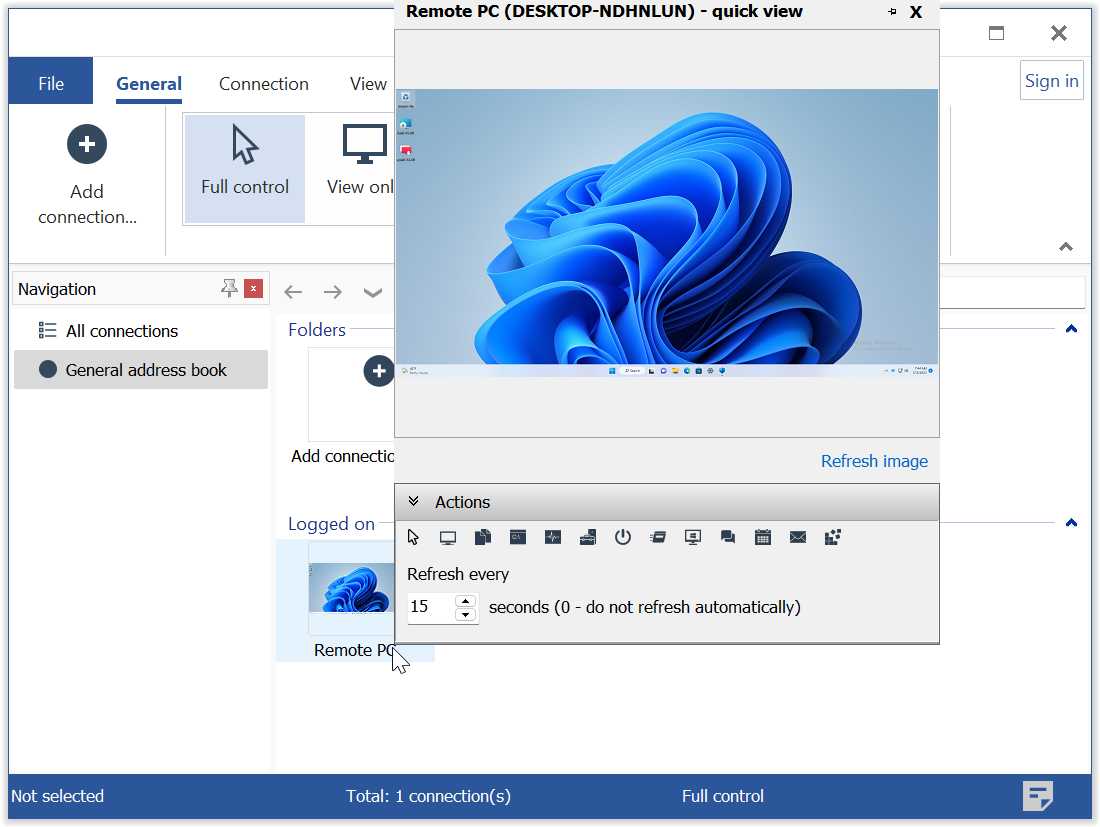
使用螢幕圖像下方的 操作 面板來運行 連接模式、手動更新螢幕圖像和設置自動更新的刷新間隔。
要關閉進階提示視窗:
- 轉到 工具 並單擊 選項。

- 取消選中 顯示進階提示視窗 選項並單擊 確定。

要查看遠端螢幕的更大預覽,將鼠標指針懸停在 通訊錄 中的連接縮圖上。
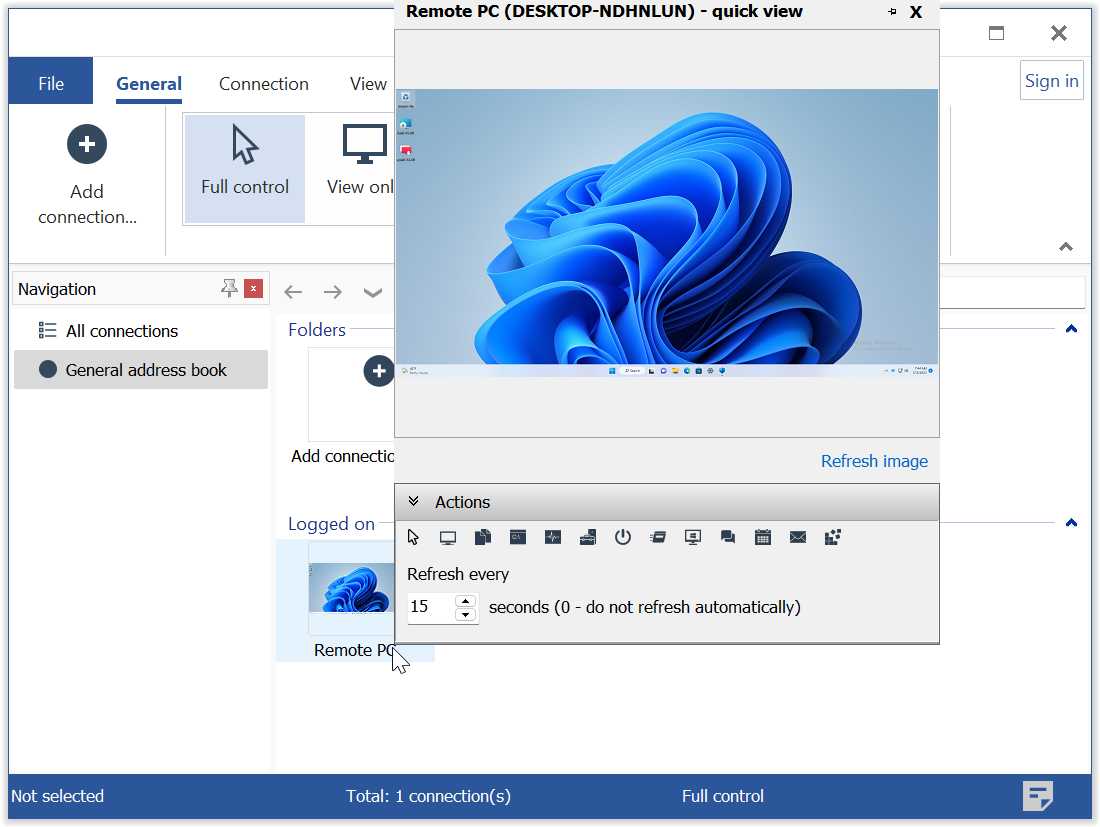
使用螢幕圖像下方的 操作 面板來運行 連接模式、手動更新螢幕圖像和設置自動更新的刷新間隔。
要關閉進階提示視窗:


This website protects your privacy and adheres to the European Union General Data Protection Regulation (GDPR). We kindly request your consent to collect web analytics data to enhance your experience. Click "Consent details" to customize your preferences or "Accept all" to consent to all processing purposes.