Community
Possible bug: one-time configurator with IPv6 enabled blocks IPv4 LAN
cosmos,
User (Posts: 76)
Feb 07, 2020 8:35:40 am EST
Support level: Site
I've created a one-click custom executable, having enabled IPv6 in the settings. If I understand correctly, it allows IPv6 traffic in addition to IPv4. If not, then the following is a feature and not a bug, no need to fix anything.
I've installed this on a system on a LAN that has both IPv4 and IPv6 enabled. I can connect to the host just fine with Internet-ID. I can also connect to it using a fe80 IPv6 address. I can't connect to it using IPv4, even though I see that a listener does exist on 5650/tcp4.
Can you try to reproduce this?
I've installed this on a system on a LAN that has both IPv4 and IPv6 enabled. I can connect to the host just fine with Internet-ID. I can also connect to it using a fe80 IPv6 address. I can't connect to it using IPv4, even though I see that a listener does exist on 5650/tcp4.
Can you try to reproduce this?
Pauline,
Support (Posts: 2830)
Feb 07, 2020 3:05:01 pm EST
Hello,
Thank you for your message.
Could you please let me know if you're able to establish a connection using the IPv4 address to the Host when the Use IPv6 checkbox is disabled?
In addition, please clarify if you have selected the Use IPv6 checkbox in the Host Settings -> Network -> Port tab only or if the checkbox is also ticked in the following location:
Right-click on the connection in the main Viewer window and select Connection Properties, navigate to the Network tab:
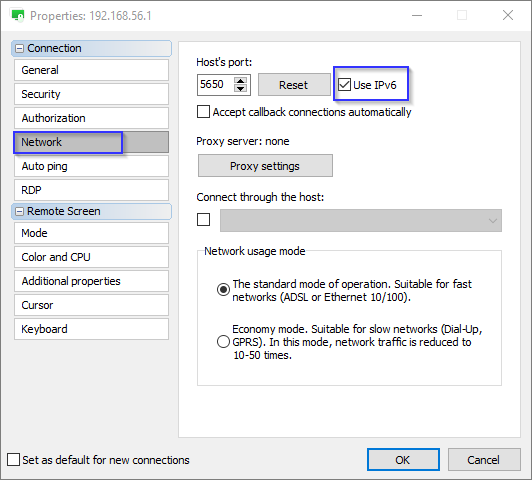
If this checkbox is not selected, please try to enable it and see if the issue persists.
Looking forward to your reply.
Thank you for your message.
Could you please let me know if you're able to establish a connection using the IPv4 address to the Host when the Use IPv6 checkbox is disabled?
In addition, please clarify if you have selected the Use IPv6 checkbox in the Host Settings -> Network -> Port tab only or if the checkbox is also ticked in the following location:
Right-click on the connection in the main Viewer window and select Connection Properties, navigate to the Network tab:
If this checkbox is not selected, please try to enable it and see if the issue persists.
Looking forward to your reply.
cosmos,
User (Posts: 76)
Feb 07, 2020 4:17:15 pm EST
Support level: Site
No, it did not change anything. I could see that there was an IPv4 listener but I could not connect.Polina Krasnoborceva wrote:
Could you please let me know if you're able to establish a connection using the IPv4 address to the Host when the Use IPv6 checkbox is disabled ?
I have uninstalled the one-click host which had IPv6 enabled, sorry. Initially it was enabled in both places. I could not connect via ipv4. I deselected it and still couldn't connect...In addition, please clarify if you have selected the Use IPv6 checkbox in the Host Settings -> Network -> Port tab only or if the checkbox is also ticked in the following location:
Right-click on the connection in the main Viewer window and select Connection Properties , navigate to the Network tab:
If this checkbox is not selected, please try to enable it and see if the issue persists.
cosmos,
User (Posts: 76)
Feb 08, 2020 5:19:06 am EST
Support level: Site
Good morning,
perhaps you should try to recreate the issue:
* Install viewer in a LAN that has both IPv4 and v6
* Create a one-click host using the online configurator and check use IPv6
* Install this host in the same LAN
* Connect to the system directly over IPv6, should work
* Try to connect to system directly over IPv4, does it work?
perhaps you should try to recreate the issue:
* Install viewer in a LAN that has both IPv4 and v6
* Create a one-click host using the online configurator and check use IPv6
* Install this host in the same LAN
* Connect to the system directly over IPv6, should work
* Try to connect to system directly over IPv4, does it work?
Pauline,
Support (Posts: 2830)
Feb 10, 2020 4:39:11 pm EST
Hello,
Thank you for the provided details.
We will try to reproduce the issue as described to see if there's anything we could do to fix it.
I'll keep you updated.
Thank you for the provided details.
We will try to reproduce the issue as described to see if there's anything we could do to fix it.
I'll keep you updated.
* Website time zone: America/New_York (UTC -4)