CSA Guidelines and Remote Utilities
Who is this document for?
This document is intended for two primary audiences:
- Prospective and existing customers who are deploying or considering deploying Remote Utilities in their environment.
- Antivirus software analysts tasked with classifying the software.
We encourage you to use this document as a reference during your audits or software evaluations.
What are CSA Guidelines?
The Clean Software Alliance (CSA) is an organization that establishes guidelines to help distinguish legitimate software from potentially unwanted applications (PUAs). These guidelines are designed to ensure that software products offer clarity, obtain informed consent, and maintain user control. This means that software should be transparent, should not install or make changes without the user's permission, and must always allow the user to remain in control of their computer. These principles apply universally to all users, regardless of location or online activity.
Remote Utilities is committed to providing software that complies with CSA Guidelines. This document reviews the CSA Guidelines item by item, demonstrating how Remote Utilities’ settings and features meet each requirement.
1. Advertising
Quote from CSA Guidelines:
Advertising covers any promotion of Software Products presented to the user, and includes, without limitation – browser-based ads and ads displayed outside of the browser.
1.1. Misleading Ads
Remote Utilities does not use banner ads, either on our own site or on any other platforms.
Whenever search helpers, textbox helpers, hover links (in-line), or panels are used on the website, documentation, or download page ("Landing page"), they serve to clarify the meaning of terms or provide additional information on specific features or settings, rather than to promote the program.
1.2. Direct Download/Auto Download and Direct Download
A Product download may only be invoked by a user click on a Landing Page or Offer Screen.
A Product download must not be directly invoked from an advertisement.
A Product download must not be automatically invoked.
The Remote Utilities download is always initiated by the user clicking on clearly visible download buttons on the Remote Utilities download page ("Landing Page"). Each program module has its own distinct download button and URL.
1.3. Landing Page
A Carrier Product must have a Landing Page that clearly explains what the Product is, including its name, key functionality, main effects on the user’s computer, and whether it is ad supported.
The Remote Utilities download page ("Landing Page") clearly states the product name. As is customary for software company websites, the product description and key functionalities are provided in other sections of the website, which are directly accessible from the download page through the main menu.
Remote Utilities is not ad-supported.
A Product’s Landing Page must identify the Carrier Product Source and have links to the Product’s EULA, Privacy Policy and uninstallation instructions. A Product’s EULA and Privacy Policy must include up-to-date contact information for the Product Source.
Links to the EULA, Privacy Policy, and uninstallation instructions are available in the footer of every website page, including the download page ("Landing Page").
2. Installation Process
2.1. Use Consent, Control, Transparency
Prior to installation, each Software Product must disclose, either on the Landing Page (in the case of Carrier Products) and/or in the applicable Offer Screen (in the case of all Software Products): (a) the Product’s name, (b) the Product Source, (c) the Product’s key features and functionality, specifically including disclosure of any system or browser settings impacted by the Product and whether the Product is supported by advertisements; and (d) links to the Product’s EULA and Privacy Policy, and assent language signifying the user’s agreement to such EULA and Privacy Policy.
(a) The download page on the Remote Utilities website (the 'Landing page') and the installation package windows clearly display "Remote Utilities" (the Product's name), along with 'Viewer,' 'Host,' or 'Agent' as the relevant program module name.
(b) The Remote Utilities company name (the 'Product Source') is displayed on every page of the Remote Utilities website, including the download page. Additionally, the company name is accessible in the program's About window through the program GUI.
(c) Full program functionality is covered in the website's Product and Documentation sections. Links to these sections are directly available on the download page (the 'Landing page') as well as from any other location on the website.
(d) Links to the Remote Utilities EULA and Privacy Policy are directly available in the footer of every page on our website.
Any disclosures required by these Guidelines (including those for features and settings changes) must be displayed without the user having to take any other action (i.e., no hiding disclosures behind “Custom” or “Advanced” install options, etc.).
While our download page does not directly contain a feature list, all features, functionalities, and other relevant information are easily accessible through the main menu, which is visible on every page of our website, including the download page. This approach follows the usual practices for software websites, where content is organized into relevant sections and pages to provide clear and structured information.
Opt-in or opt-out controls, as well as the means of declining an offer or particular feature or functionality, must not be displayed as if inactive or otherwise disabled (e.g. in a grayed out state). Landing Pages do not require a means of declining so long as there are no barriers to navigating away from such Landing Page.
Our installation wizard provides explicit controls to accept or decline the program's EULA and Privacy Policy, as well as to select or deselect various options during installation.
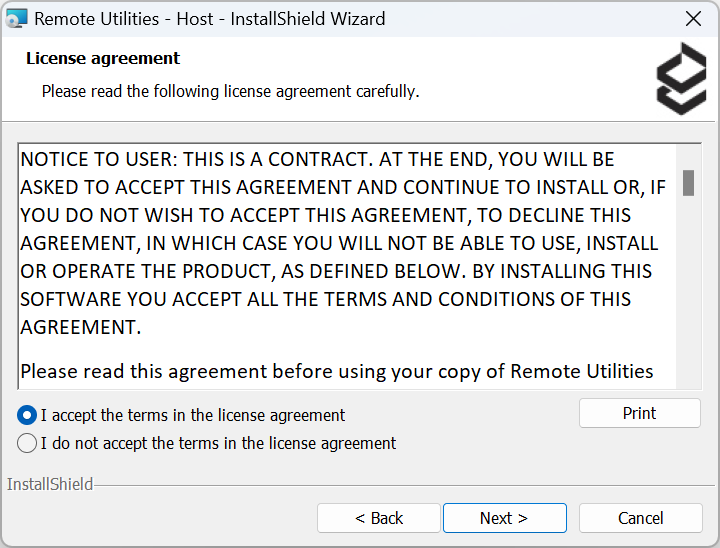
The download page (the 'Landing Page') can be easily navigated away from by choosing a different page from the main menu or by closing the current browser tab or window.
The adequacy of disclosures is determined by considering the totality of the Landing page and/or Offer Screen. Otherwise adequate disclosures may be deemed insufficient when viewed together, for example, if font size, font color, background color, or design and/or graphical or other design elements adversely impact the display of the required disclosure(s).
We have carefully designed our download page (the 'Landing page') and program screens to ensure that all required disclosures are clearly visible and easy to read (black on white). We use a legible font size and color that contrasts well with the background, ensuring that users can easily access and understand the information. Additionally, no design elements interfere with the display of disclosures, ensuring full compliance with this requirement.
Each Product must obtain End User consent before downloading and/or installing; an installer may only install Products or services that the End User chooses and agrees to install.
If a Product collects or transmits Sensitive Information, that fact must be clearly disclosed to the End User in the offer screen and consented to by the End User. The specific types of Sensitive Information being collected or transmitted, as well as an explanation of how the Sensitive Information may be used, must be described in the Product’s Privacy Policy.
All disclosure and consent clauses should be presented to users in a clear and conspicuous manner that is easy to read and understand, and without the need for the user to click on an “Advanced” or “Custom” option.
The Remote Utilities installation wizard explicitly asks the user to accept the program EULA and Privacy Policy before proceeding with the installation. The full texts of both the EULA and Privacy Policy are provided in the installation wizard as well as on the website.
Cancel and decline options must be obvious and/or explained to the user within the Offer Screen. If a user decides to cancel the installation process before the final offer for a Bundled Product has been made and the Carrier Product begins its installation, such cancellation should cancel the install execution of all Software Products within the Software Bundle.
If the user declines either the EULA or Privacy Policy during installation, proceeding with the installation is not possible. A clearly visible 'Cancel' button allows the user to stop the installation and exit the wizard.
If an installer’s installation process is canceled by the user, the installer must not place shortcuts to continue the installation later on the user’s PC.
No such activity is performed by the Remote Utilities product.
Any Product with material functionality embedded from a third party must disclose and describe such functionality in the Product’s EULA and/or Privacy Policy, as applicable.
Remote Utilities incorporates several third-party libraries. A complete list of these libraries, along with their respective licenses, is available in the licenses.txt file located in the program's installation directory. This file can also be accessed by clicking the link in the program's About window. Additionally, the use of third-party libraries is disclosed in our EULA.
A Product must disclose to the user if and how it may affect any other programs or settings on the user’s device either in the Landing Page or Offer Screen, as appropriate depending on Product type, or otherwise in advance of the event impacting the other program(s) or settings.
Remote Utilities may modify firewall settings (specifically, the built-in Windows firewall) and install a virtual printer driver if the user selects the corresponding checkboxes in the installation wizard. These options are clearly presented to the user during installation, ensuring they have full control over whether these changes are made.
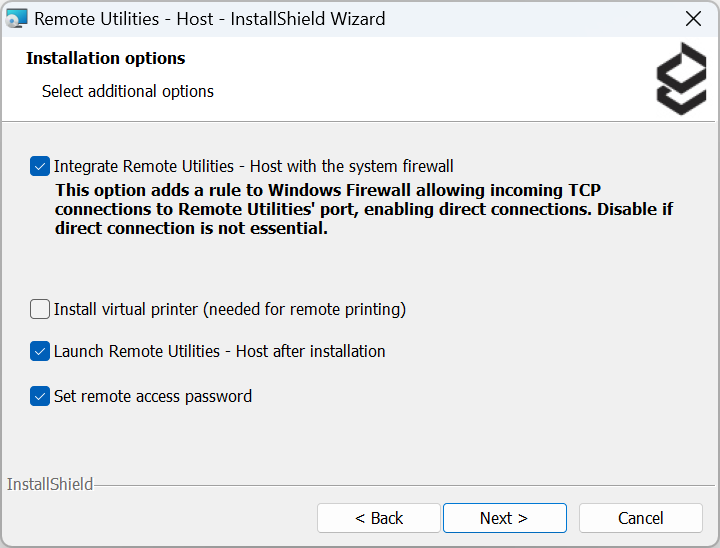
2.2. Misleading Behaviours
The installation of a Product must not be initiated based on false, misleading, or fraudulent representation.
Remote Utilities installation is always initiated with the user's informed consent. We clearly communicate the product's features, functionality, and purpose on our website, installation wizard, and documentation, ensuring that no misleading or fraudulent representations are made.
Any disclosures required by these Guidelines (including those for features and settings changes) must be displayed without the user having to take any other action (i.e., no hiding disclosures behind “Custom” or “Advanced” install options, etc.).
All required disclosures, including features, settings changes, and any other relevant information, are presented clearly during the installation process. Our installation wizard does not hide any disclosures behind "Custom" or "Advanced" options. Additionally, our website provides easy access to this information through the main menu, following standard practices for software websites.
A Product’s features and functionalities must match the description presented on the Landing Page and/or offer screen.
The features and functionalities of Remote Utilities are accurately described on our landing page, download page, and documentation sections. The product behaves exactly as described, and any feature differences between modules (such as Viewer, Host, or Agent) are clearly stated. This ensures that users receive a product that matches the descriptions provided.
The language used during installation must not be confusing to the user (for example, double negative questions to confuse opt-out with opt-in).
The language used throughout the Remote Utilities installation process is clear, straightforward, and free from confusing statements or double negatives. Users are explicitly asked to accept or decline the EULA and Privacy Policy, and all options are presented in an easy-to-understand manner, ensuring a smooth installation experience.
A Product and its installer must not act differently in the presence of anti-malware software or anti-malware environments or virtual machine environments for the purpose of evading investigation or detection. The modification of Product or installer behaviors for the purpose of avoiding investigation or detection by other companies, browsers, or platforms is expressly forbidden.
Remote Utilities behaves uniformly, regardless of the presence of antivirus software or any other detection or investigation tools.
Software must be installed in a location where the user can expect to find software installations in a manner which clearly identifies the Product, Product Source (e.g. %PROGRAMFILES%\), as well as the actual install date.
By default (unless changed by the user), Remote Utilities Viewer, Host, and RU Server are installed in the following directories:
C:\Program Files (x86)\Remote Utilities - ViewerC:\Program Files (x86)\Remote Utilities - HostC:\Program Files (x86)\Remote Utilities - Server
The installation log, connection logs, and temporary .msi files are stored in this directory:
C:\ProgramData\Remote Utilities
Remote Utilities Viewer and Agent store their user-specific data in the following %APPDATA% folders, respectively:
C:\Users\[username]\AppData\Roaming\Remote Utilities FilesC:\Users\[username]\AppData\Roaming\Remote Utilities Agent
Existing program shortcuts cannot be altered or replaced by other programs and/or installers.
Remote Utilities neither alters nor replaces other program shortcuts. To our knowledge, there are no legitimate programs that alter or replace existing Remote Utilities shortcuts either.
2.3. Signing software
- Each Installer, Product, and Product Update must be signed by its respective Product Source.
- Each signature must clearly and transparently identify the entity that signed the component. The entity name must be disclosed to CSA.
Every Remote Utilities installer and executable file—including .exe, .msi, and .dll files—is digitally signed with an EV Code Signing certificate issued by DigiCert.
The digital signature and the signer can be easily verified in the Properties → Digital Signatures tab of the specific file:
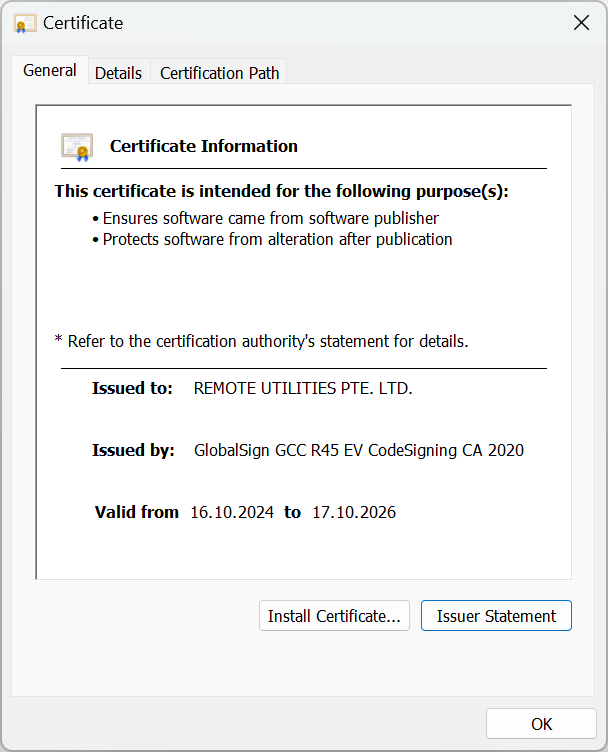
2.4. Bundling software
Remote Utilities is not part of any third-party bundle, nor does it contain any bundled programs. It is a stand-alone solution consisting of several modules, each with its own purpose and functionality within the package.
3. General Program Functionality
3.1. Product Behavior
Products must not hide and/or limit the user’s ability to close, delete, disable or uninstall the program.
All Remote Utilities modules provide buttons or menu items to exit/quit the application and, if applicable, stop the service.
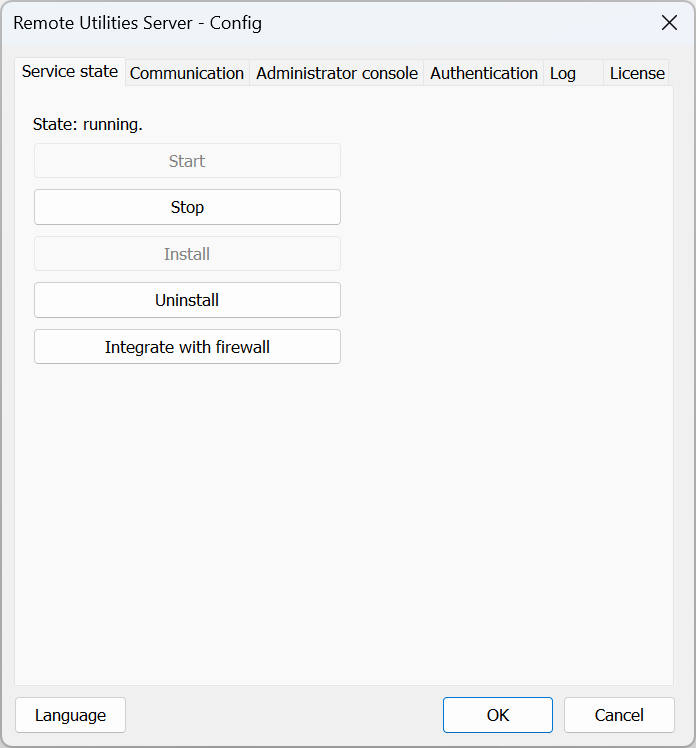
In cases where a service can start automatically, the user always has the option to switch to manual service startup.
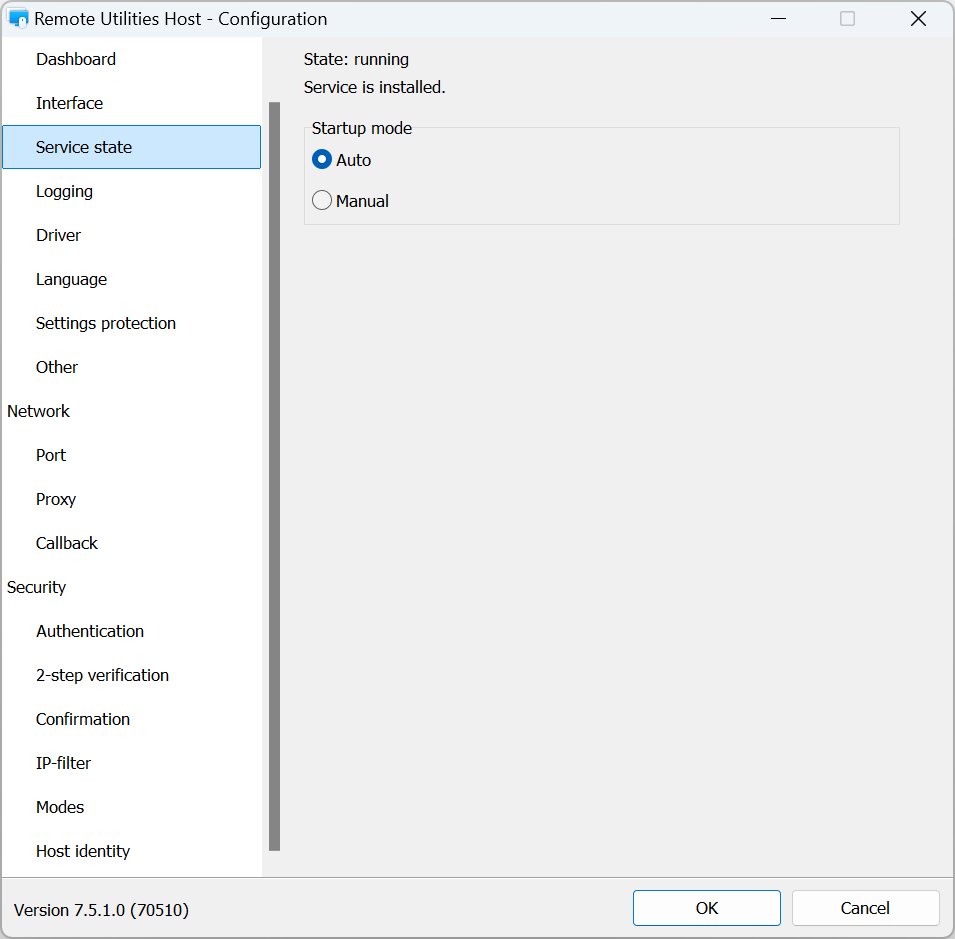
Products must not install, reinstall, uninstall or remove third-party software without the user’s consent, except in the case of a bona fide anti-virus/security Product acting in a security/user protection capacity or where such behavior is integral to the functionality of the Product (for example, in the case of utilities such as driver/product updaters).
The user may choose to install the Remote Utilities printer driver either during installation or by selecting the corresponding option in the Host settings. In either case, it is entirely at the user's discretion to proceed with the installation. The user can uninstall the printer driver at any time in the settings if they no longer need it.
Products must not hide or disable other programs without the user consent.
Products must not modify third party programs without the user’s consent.
Remote Utilities never hides, disables, modifies, or otherwise interferes with third-party programs or data on the computer where it is installed.
Products must not modify system or browser settings without clear disclosure and the user’s consent.
Remote Utilities makes only two system modifications, both with the user's explicit consent: adding a rule to the Windows Firewall and installing a printer driver. These options are clearly presented on the installation screen, and the user can choose to enable or disable them before proceeding with the installation.
A Product must not attempt to hide or disguise its presence or operation; except for legitimate background processes, a Product must not fail to clearly indicate when the program is active.
Remote Utilities Host and Agent (both remote modules that grant access to the machine) reveal their operation in several ways:
- Displaying a persistent icon in the system tray, which turns red during an active remote session.
- Showing a persistent connection alert when the user is connected via a trial or free license.
- Displaying a temporary alert when the user is connected via any license except the SITE license.
- The processes
rutserv.exeandrfusclient.exe—the two processes required for Host and Agent to run—are clearly shown in the Windows Task Manager. - Additionally, when the Agent is running, the Agent window remains visible in the taskbar and on the desktop. The remote session is active only when the Agent app (and window) is running.
Products must meet user expectations that the actions it takes towards a system maintenance or optimization towards system performance are actually beneficial.
Remote Utilities does not perform system optimization or otherwise interfere with system operation on a global scale.
A Product’s actual functionalities must comport with the disclosures and description provided in the Landing Page and Offer Screen.
The actual features and functionality of Remote Utilities can be easily and openly compared with those provided in the Product, Download, and Documentation sections of the website. There is a single version of the software for any market, country, or audience. We do not offer customized or 'white label' versions. Even custom builds created using our MSI Configurator always feature our logo and icons and maintain the same functionality as the standard product. Modifying Remote Utilities to the extent that the original manufacturer is unrecognizable is prohibited by our EULA.
Products must include a copy of or link to the applicable EULA and Privacy Policy; the EULA must include the name of the Product and the identity of, and contact information for, the Product Source.
Each Remote Utilities module — Viewer, Host, Agent, and RU Server — includes links to the EULA and Privacy Policy in the About window.
3.2. Misleading Behaviours
Products must not falsely claim to be a program from another vendor, must not mislead users about their source, owner, purpose, functionality/features (for example, claiming to be a program from Adobe, Microsoft, or Google when they are not).
Remote Utilities is clearly branded and identified as a product of our company. It does not claim to be, nor is it presented as, software from any other vendor. The program’s purpose, functionality, and features are clearly stated on our website, in the documentation, and within the program itself.
Products must not alter or replace existing shortcuts.
Remote Utilities does not alter or replace any existing shortcuts on the user’s system. All shortcuts created by Remote Utilities are clearly labeled and identified as belonging to our software.
Products may not use misleading branding (icons, names, etc.) to confuse users (for example, a Chromium browser must use a distinctly different icon from Chrome and may not call itself Chrome).
Remote Utilities uses distinctive branding, including unique icons, names, and logos that are easily recognizable and cannot be confused with other products. Our branding is consistent across all modules, ensuring that users are always aware they are using Remote Utilities software.
Products must not display misleading or exaggerated claims about the system’s health, such as make misleading or inaccurate claims about files, registry entries, the danger of leaving an identified issue as‐is, or other items on the system.
Remote Utilities does not perform system health checks, display warnings, or make claims about the system’s health, files, or registry entries. The software’s sole purpose is to provide remote access functionality, and it does not engage in misleading or exaggerated claims about system conditions.
Products must not deceive or mislead users to take any action that the user has previously declined.
Remote Utilities respects user choices and does not attempt to deceive or mislead users into taking actions they have previously declined. All actions require explicit user consent, and any declined actions are not re-attempted or prompted without the user's initiation.
3.3. Prohibited Products
Products must not be malicious or contain viruses, worms, trojans, or the like.
Remote Utilities is a legitimate remote access solution that does not contain any malicious components such as viruses, worms, trojans, or similar threats. Our software is thoroughly tested, digitally signed, and regularly scanned to ensure it is safe and secure for all users.
Products must not be designed for the purpose of engaging in activity that violates any applicable law.
Remote Utilities is designed as a legitimate tool for remote access, system administration, and support. It is not intended for any illegal activities, and its use is governed by our End User License Agreement (EULA), which strictly prohibits any unlawful use of the software.
3.4. Update
A Product’s updater can only update the original Product and may not install or uninstall other products or other unrelated components as part of the update without an explicit offer affording proper disclosure and user consent.
The Remote Utilities updater is designed to update only the original product and does not install or uninstall any other products or unrelated components. Any changes or updates made during the process are directly related to Remote Utilities and are clearly disclosed to the user.
A Product’s updater must not materially change the Product’s functionality from what was described during the original installation without proper disclosure and user consent. For the avoidance of doubt, the addition or removal of a key feature or functionality (i.e., a feature or functionality disclosed in the offer screen for the Product), or the change to any system or browser setting shall constitute a material change.
Remote Utilities ensures that any updates, whether minor or major, do not materially change the product's functionality without proper disclosure and user consent. We provide detailed release notes, informative blog posts, and, if necessary, initiate a forum discussion to collect feedback on updates. This ensures that users are fully informed about any changes and can provide their input or consent as needed.
3.5. Security Compliant Behavior
Products must neither act maliciously, nor take measures to avoid and/or evade anti-malware detection or analysis.
Remote Utilities operates as a legitimate remote access solution and does not engage in any malicious behavior or attempt to evade anti-malware detection or analysis. Our software is fully transparent and compliant with security standards, ensuring it can be analyzed by security solutions without interference.
Products will not engage with interfering, hiding, uninstalling, or disabling any third-party content, application, browser functionality and/or settings, websites, widgets, the operating system, or any part thereof without user consent.
Remote Utilities does not interfere with, hide, uninstall, or disable any third-party content, applications, browser functionality, websites, widgets, or any part of the operating system without explicit user consent. The software respects user control and only makes changes when authorized by the user during setup or configuration.
Except in connection with bona fide security or parental control Products used for their intended purposes, products will not subvert security settings or protocols (e.g., SSL) for any purpose.
Remote Utilities does not subvert or bypass security settings or protocols, such as SSL, under any circumstances. The software operates within established security frameworks to ensure safe and secure remote access functionality for users.
3.6. Browsers; Operating Systems
Products must not change browser or system settings without explicit user consent. For example:
- Browser homepage, start page, or new tab page.
- Default search provider.
- Default program settings (e.g., default browser, default media player).
When changing a setting or behavior in a Member Product browser, if there are available APIs or other methodologies documented by the Product Source of such browser to effectuate such change, a Product must utilize that API or methodology.
Products should not limit the user’s ability to view or modify system settings, browser settings, or extensions either directly or by another product to which the user gave consent to change browser settings.
Once disabled, programmatic re‐enablement of any program by a Product is prohibited without disclosure and user consent.
Products must not redirect and/or block searches, queries, user‐entered URLs, and/or access to other sites without providing the user with clear notification and attribution.
Remote Utilities does not change any browser or system settings without explicit user consent. It does not alter browser homepages, start pages, new tab pages, default search providers, or any default program settings. Remote Utilities adheres strictly to user instructions and preferences, ensuring that no changes occur without proper consent.
The software does not interfere with users' ability to view or modify system settings, browser settings, or extensions. Additionally, Remote Utilities does not redirect, block, or modify searches, queries, user-entered URLs, or access to other sites. Any actions taken by Remote Utilities are fully transparent and always require user consent, ensuring complete control and compliance with expected behavior.
3.7. Program Generated Advertising
This section applies to advertisements that are presented on a user’s machine that would not otherwise be there but for the existence of a Product. All such advertisements are the responsibility of that Product.
Remote Utilities does not utilize advertisements, either in the form of in-app ads or as a means to advertise the product. The software operates without introducing any ads to the user’s machine.
4. Uninstall
A Product must be uninstallable either via the operating system’s standard install/uninstall features (such as Add/Remove Programs) and/or through a browser’s extensions/add-on library. All Product entry data in the OS or browser add/remove programs settings must be accurate and complete. This includes, without limitation, Product name, Product Source and installation date.
Entries for Remote Utilities Viewer, Host, and RU Server are available in the Add/Remove Programs (Installed apps) list. Each entry displays the product name, company name, and installation date.

Remote Utilities Agent and Remote Utilities Viewer Portable are not installed in the traditional sense. They can be removed simply by deleting the corresponding files from their download location.
A Product may only show a single uninstallation confirmation prompt. Such confirmation prompt must not be misleading (including suggesting that the uninstallation is complete when it is not), nor may it leverage scare tactics to dissuade the user from uninstalling the product, nor may it introduce unnecessary friction. The options presented to the user to continue with the uninstallation or keep the product must be obvious and clear. The Product’s owner may include an advertisement for a single substitute product in the confirmation prompt. Such advertisement must not interfere with the uninstallation of the original Product, and may not trigger the install of the substitute product.
Remote Utilities shows a standard uninstallation prompt:
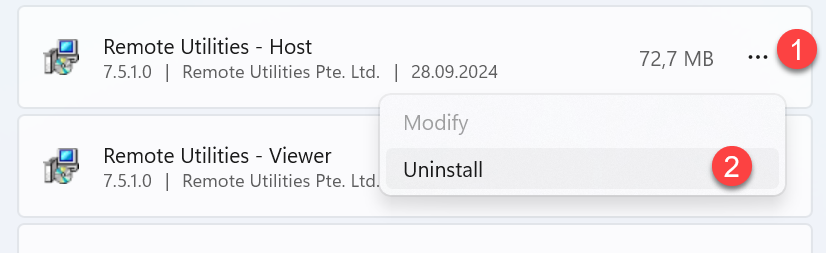
Users can uninstall the program directly from the list, removing all associated program files and settings.
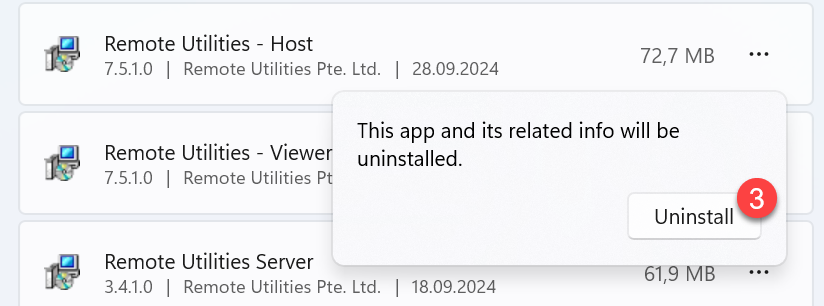
Products must offer the ability to be completely removed, not just disabled.
When the uninstallation process is initiated, the Remote Utilities uninstaller completely removes all program traces, including the program files in the installation directory (C:\Program Files (x86)\ by default).
When operating, a Product must not limit or hide user controls thereby making it difficult for users to close, delete or uninstall the Product.
Remote Utilities controls are always accessible, either from the main program window or through the right-click (context) menu of the system tray icon. These controls allow the user to stop the service, exit, or restart the application as needed. Any installed Remote Utilities module can be uninstalled via the built-in Windows 'Installed apps' dialog, ensuring the process is straightforward and user-friendly.
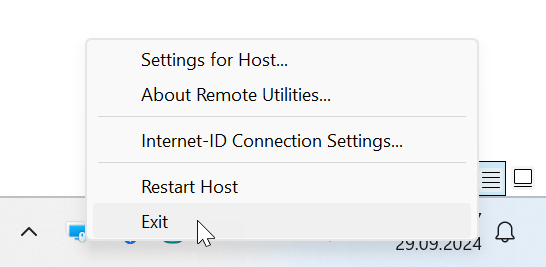
A Product’s name must be disclosed by its Product Source to CSA, and be consistent across all points of user interaction so that the user can clearly identify the app they may want to uninstall. This includes, without limitation:
– The Product Offer Screen or Landing Page;
– The Product name displayed during the operation of the product.
– The Product name in the operating system’s add/remove control panel and/or browser extension library, as applicable.
– The Product name displayed in the “Ads by” or similar attribution.
– The code signing CN value.
The Remote Utilities product name is consistent across all points of user interaction, ensuring that users can clearly identify the software. The product name "Remote Utilities" is used consistently on the landing pages, within the application interface during operation, in the Add/Remove Programs (Installed apps) list, and in any digital signatures (code signing CN value). As we do not display any ads, there is no "Ads by" attribution associated with our product.
Products must not install, reinstall, uninstall or remove any software without the user’s consent during the uninstall process.
Remote Utilities does not install, reinstall, uninstall, or remove any software without the user’s explicit consent. During the uninstall process, the user is always in control and has the option to confirm or cancel the uninstallation of Remote Utilities. No other software is installed or removed without the user’s knowledge or permission.