About RU Server
Overview
Remote Utilities Server ("RU Server") is self-hosted server software that you can install on your premises. RU Server integrates with Remote Utilities and enhances its capabilities.
Composition
RU Server consists of the Service—the core of the program—and the Administrator Console with a graphical user interface used to monitor and control the service.
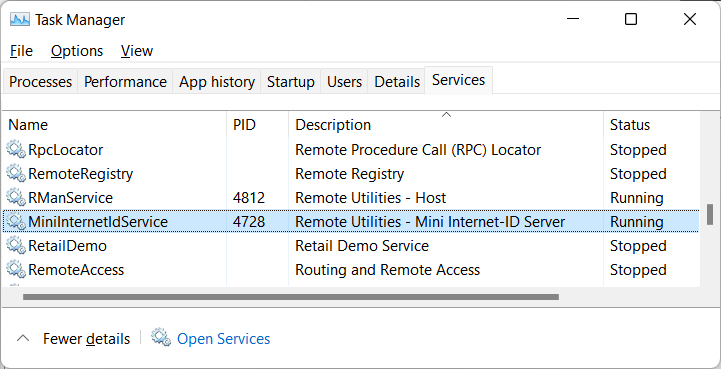
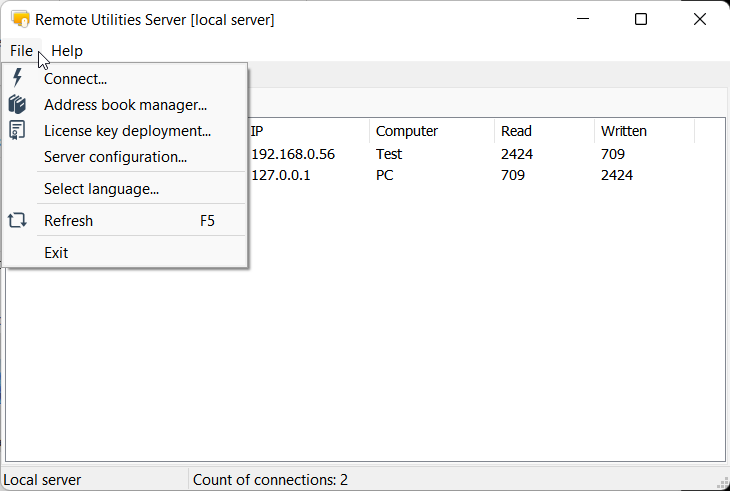
In the default setup both the service and Admin Console are installed on the same machine, and Admin Console connects to the service using the local machine (named pipes) connection.
You can install Admin Console on a different computer and remotely connect to the service using the TCP/IP connection option. See Admin Console.
RU Server features
- Internet-ID routing—use RU Server as an intermediate server for an Internet-ID connection.
- Address book sync—use RU Server to sync an address book between multiple users.
- Authentication server—create accounts, set permissions and use RU Server to authenticate on remote Hosts.
- Manage licenses—use RU Server to centrally manage your license keys.
RU Server licensing
RU Server is free. You do not have to pay extra to use it. However, if you have a paid Remote Utilities license, you should register RU Server with your Remote Utilities license key. Otherwise, RU Server will work in the free mode with some limitations.