Agent
About Agent
Agent is a module for spontaneous remote support. Agent can be run on the remote computer by a standard Windows user without admin privileges.
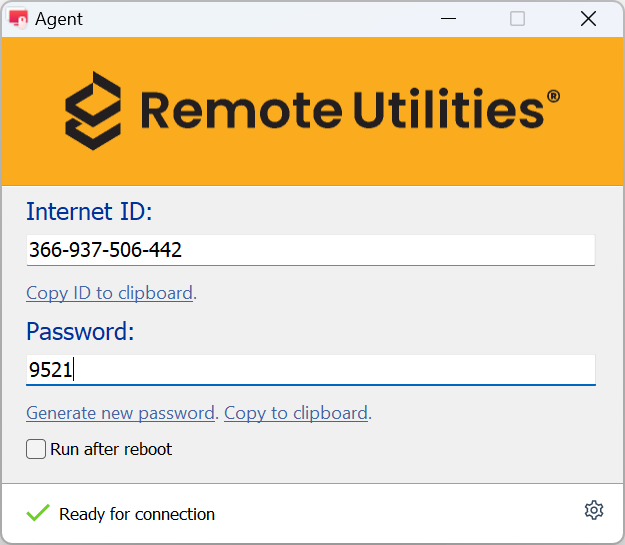
Agent facts
- Agent runs as an application under the current Windows user. No installation and administrative rights are required.
- Agent can accept direct connections and Internet-ID connections.
- You can use your own logo and welcome text in the Agent window. See the customization example.
- A remote session is active for as long as Agent is running. Once the Agent window is closed, the session is terminated.
- You can restart Agent as an administrator.
Handling UAC prompts
During a remote session a UAC prompt may show up, if elevated privileges are required to run or install certain programs. If Agent is run as a standard (non-admin) user on the remote computer, the tech will not be able to control the UAC window.
Possible solutions:
- Have the remote user click on the UAC prompt buttons.
- Have the remote user run the Agent as administrator.
- Use Restart Agent to restart Agent with admin privileges.