Message Log
On the Viewer side, there is an error message log that captures certain connection errors for quick reference. To access this log, right-click on the message icon located at the bottom right corner of the Viewer window, and select Open message log:
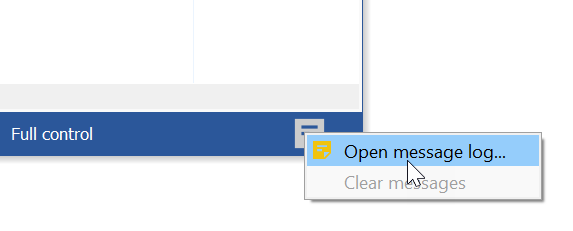
The Message Log window will open, showing the recorded error messages:
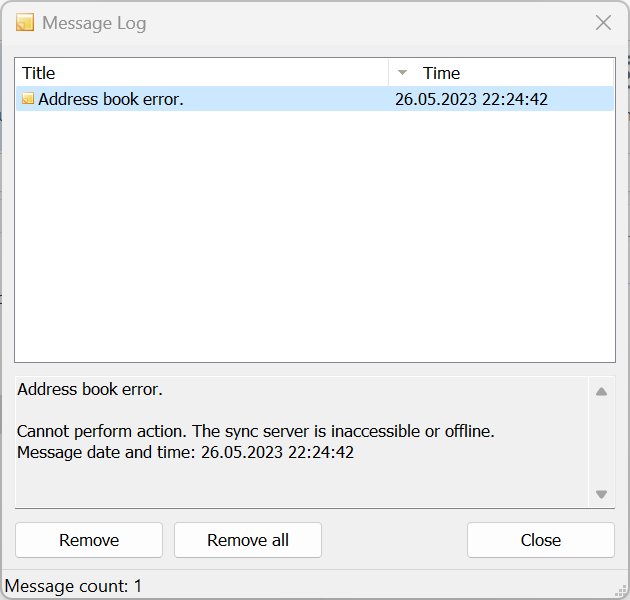
You can select specific error messages from the list to view their details in the bottom pane.
It's important to note that this log provides a quick overview of evident errors. For more comprehensive logging and detailed information, a more extensive log can be enabled in the Viewer window. For further details, please refer to the Viewer log page.