Power Control
Use the Power Control mode to shut down, restart and lock the remote computer, or turn the remote monitor on or off.
Start Power Control mode
- Go to the General tab and select Power control.
- Double-click the target connection in your address book.

- Enter the access password and click OK.
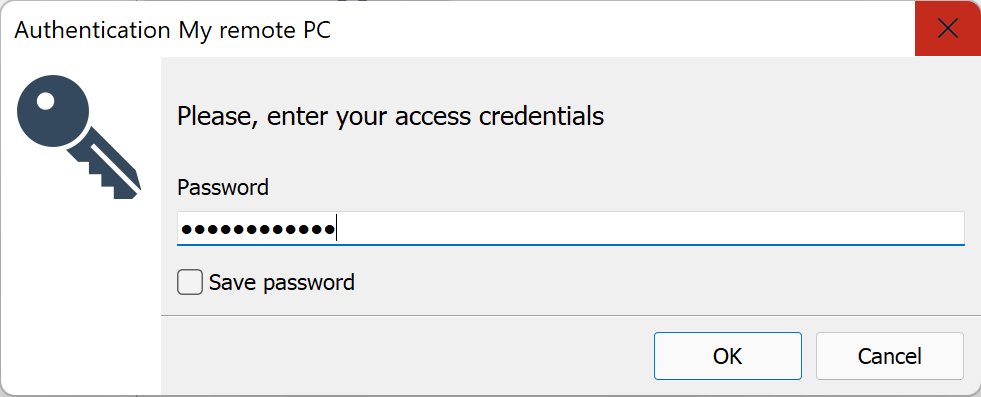
- A Power Control window appears. Select a desired action and click OK.

Apply the selected action to multiple hosts
- Use Ctrl + mouse click or drag the mouse pointer around multiple connections.

- Right-click in the selected area and choose Other modes→Power Control.

- Select a desired action—it will be applied to all computers on the left—and click OK.
