Send Message
Use the Send Message mode to send a plain text message to a single remote computer or broadcast a message to multiple remote computers. The message will be immediately displayed on the remote screen.
Send a message to a single computer
- On the General tab select Send message and double-click on a connection in your address book:
Hint: Use the scrollbar on the right to reveal additional connection mode icons.

- Enter the access password and click OK:
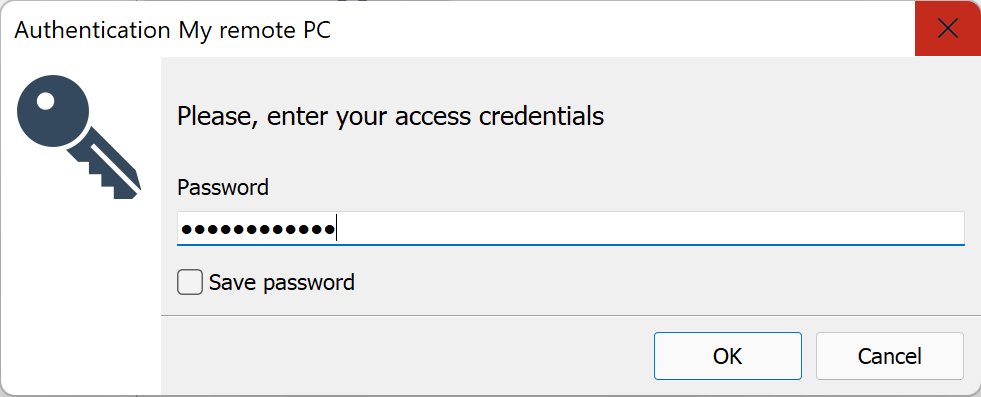
- The Send message window will open. Type in your message and click OK to send it:

Broadcast a message
- Select multiple connections by dragging your mouse cursor or holding down Ctrl or Shift key when selecting connections:

- Right-click on the selection and select Other modes→Send message from the menu.

Important!
If you are not currently logged in to the selected remote hosts, you will have to enter the password for each selected Host in the password prompt window.
- The Send Message window will open with a list of target computers on the left. Type in your message and click OK to broadcast the message to the recipients:
