Using Configuration Files in MSI Configurator
Using Configuration Files in MSI Configurator
The MSI Configurator now includes a feature that allows you to save selected configuration options and reload them for future use. This feature is useful for managing different builds iteratively, as it lets you build upon previous configurations with slight modifications. It also helps avoid the hassle of remembering each setting from prior sessions.
Loading a Saved Configuration
At the beginning of the configuration process, you can load a previously saved configuration file. To do this:
- Open the MSI Configurator.
- On the initial screen, click the Select configuration button, as shown in the screenshot below:
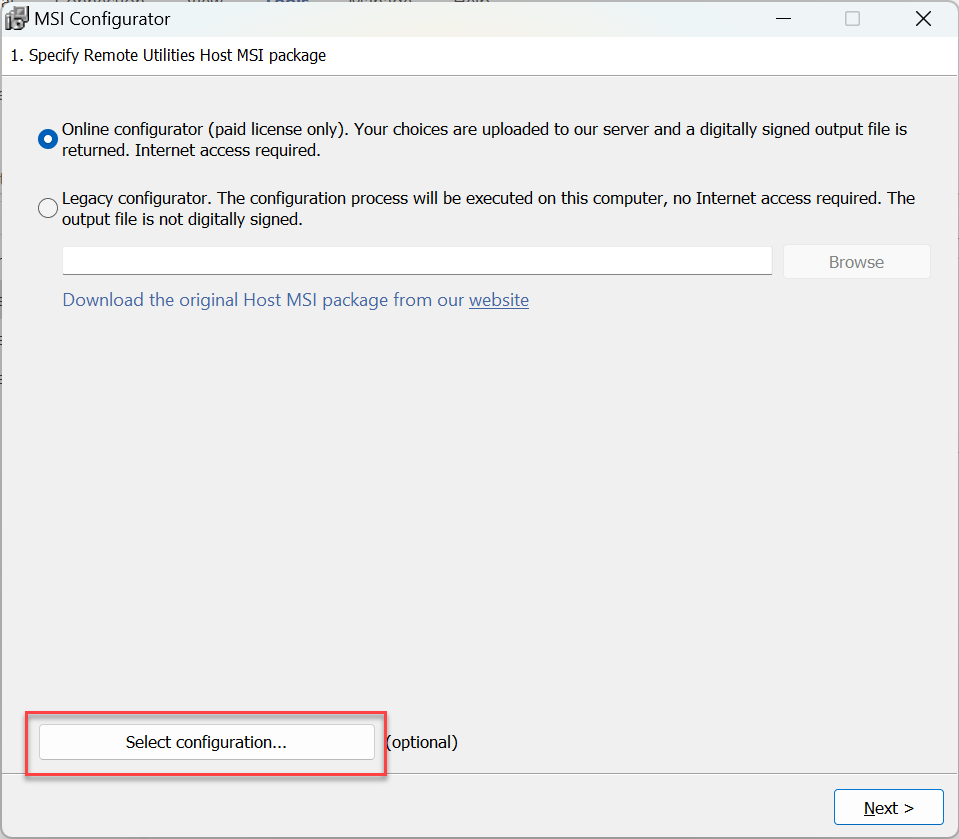
This will allow you to browse and select a configuration file that you have previously saved, making it easier to continue from where you left off or make minor adjustments to an existing configuration.
Saving a Configuration
At the end of the configuration process, you have the option to save the current settings to a configuration file. This can be useful for retaining your settings for future use or sharing the configuration with other team members. To save the configuration:
- Complete your configuration settings.
- On the final screen of the configurator, check the Save selected options to a configuration file option, as shown in the screenshot below:
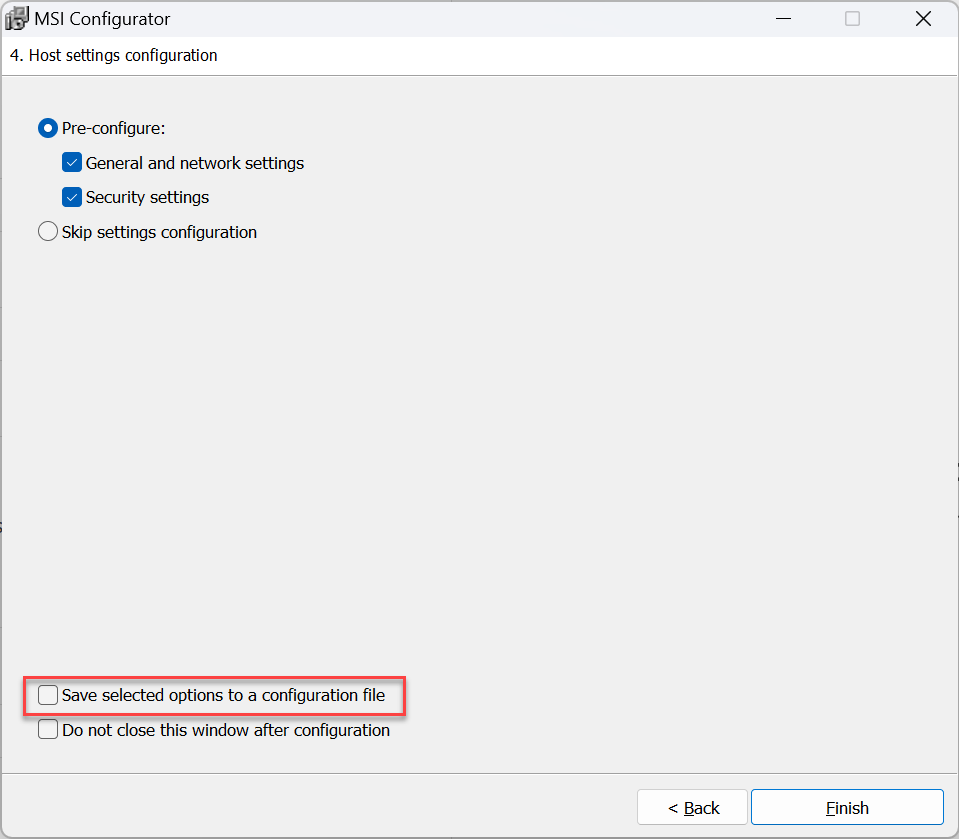
Once the option is selected, the configurator will prompt you to choose a location to save the configuration file. You can then use this file in the future to reload the settings quickly.