Community
Having 3 same internet id in 10 connections
The problem is when i add 10 computers connected with internet id, 3 of those computers has the same internet id, i tried to get new id from the advanced button but nothing happened. Can I manually change the internet id? How?
Sorry if my english is not good, thanks
Thank you for your post.
Did you deploy the operating system from a single clone image with the Host pre-installed there?
Anyway, we decided to remove the fixed ID system starting the next 6.6 update.
No, I didnt clone them, I installed them manually on each computers.Conrad wrote:
Hello,
Thank you for your post.
Did you deploy the operating system from a single clone image with the Host pre-installed there?
Anyway, we decided to remove the fixed ID system starting the next 6.6 update.
When is the next version going to be released?
If you installed them manually on three different physical machines and generated the Internet ID in the Host settings it is next to impossible that there are duplicate IDs on even two Hosts, much less three or more :)No, I didnt clone them, I installed them manually on each computers.
Are you sure you have indeed the same IDs on those Hosts? Could you please verify it by right-clicking the Host icon in the system tray and selecting "Internet ID connection settings". The ID will be displayed in a window like this:
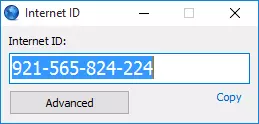
We are planning to release it in a week or two.When is the next version going to be released?
Yes, I already verified the internet id like 3 times. It's not a big problem actually, now I just have to install 3 viewer on 3 PC haha. I hope your team release the next update asap and without delay.Conrad wrote:
Hi
If you installed them manually on three different physical machines and generated the Internet ID in the Host settings it is next to impossible that there are duplicate IDs on even two Hosts, much less three or more :)
Are you sure you have indeed the same IDs on those Hosts? Could you please verify it by right-clicking the Host icon in the system tray and selecting "Internet ID connection settings". The ID will be displayed in a window like this:
We are planning to release it in a week or two.
Thank you for the reply
* Website time zone: America/New_York (UTC -4)