Community
Problems showing options in Firefox + extreme slowdown when video streams running in Browser + Miscellaneous
Viewer: Win10 Pro x64
RU: v6.5.0.8
Hi there,
we have the following problems:
- It's not possible to open the options window in Firefox (51.0.1), see pictures:
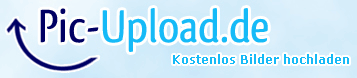
(Remote Utilities)
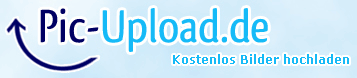 #
#(for comparison same host with <censored>, works with <censored>, too)
Strange thing: it works on another host with Win10 x64
- When we try to configure our security cameras this has to be done over the webfrontend of the cameras, which also show a live stream. It is absolutely impossible to move the mouse or do any action from remote as there's an absolute breakdown in "FPS", for example moving the mouse from one edge of the screen to another over the live stream takes literally half a minute. There's a slowdown in <censored> an <censored>, too. But more like 1/10 as in Remote Utilities. Settings in RU are: 16-Bits color, high CPU usage, disable Aero, remove wallpaper, standard network usage mode (tried economy mode, also). Host system is quite powerful: Xeon E5-1620, 16GB RAM, GeForce GT520. This beaviour occurs across all browser, Firefox 51, Internet Explorer 11 or actual Chrome.
- Control-Connection to workstations over Internet-ID (self hosted on a german server and via id.remote-utilities.com) sometimes fail with "Connection closed gracefully" (or similar). The only way to connect is to manually click "Logon", then the remote control works afterwards. This happens sporadically, but too often to blame "Dr. Chance".
- Sending "CTRL+ALT+DEL" over ID-connection nearly always takes a lot of time, whatever host or ID-server it is.
Some things would be nice to have:
- automatic clipboard control. It's quite stressful to always have to click in the menu to paste or copy something from or to the host.
- some really basic host performance monitoring with alarms in the viewer. Like CPU/RAM usage over xx% for an specific amount of time, free HDD space, is process xy runnning and HDD S.M.A.R.T status.
Would be great to hear from you and thanks in advance!
Apart from that your Remote Utilities are a really great Tool. Don't want to miss it.
Regards
Daniel
As for the options window in Firefox, right click the connection in viewer, select properties, and under remote screen-additional properties, make sure "Capture Alpha-Blending Windows" is checked.
As for the mouse lag, I have this happening on an XP box that I maintain. The only solution that I have found, is to run Firefox with "Low" priority. To test this out, open task manager, find the Firefox process, right click on the process, select set priority, then select low. You can do this by starting Firefox with this shortcut, if the test has the desired result. This path is for an XP machine, you may have to edit it for Win 7.
%windir%\system32\cmd.exe /c cd "C:\Program Files\Mozilla Firefox" && start/low firefox
Hope this helps !!!
Thank you for your message.
- It's not possible to open the options window in Firefox (51.0.1), see pictures:
Sorry for the inconvenience. You need to enable capture alpha blending windows.
What is the connection type - direct or Internet ID? If the latter, you may try to either reduce the color depth and CPU or use a self-hosted server. Complete list of solutions is available here.Settings in RU are: 16-Bits color, high CPU usage, disable Aero, remove wallpaper, standard network usage mode (tried economy mode, also).
Could you please send us the logs of that specific Host for examination at support@remoteu-tilities.com? The logs are located in the Host installation directory.- Control-Connection to workstations over Internet-ID (self hosted on a german server and via id.remote-utilities.com) sometimes fail with "Connection closed gracefully" (or similar). The only way to connect is to manually click "Logon", then the remote control works afterwards. This happens sporadically, but too often to blame "Dr. Chance".
How much time exactly?- Sending "CTRL+ALT+DEL" over ID-connection nearly always takes a lot of time, whatever host or ID-server it is.
Automatic copying/pasting should work for plain text content.- automatic clipboard control. It's quite stressful to always have to click in the menu to paste or copy something from or to the host.
This is among the suggestions in our wishlist. We are going to implement one at some point in the future.- some really basic host performance monitoring with alarms in the viewer. Like CPU/RAM usage over xx% for an specific amount of time, free HDD space, is process xy runnning and HDD S.M.A.R.T status.
Thank you!
Thank you for the information.As for the mouse lag, I have this happening on an XP box that I maintain. The only solution that I have found, is to run Firefox with "Low" priority. To test this out, open task manager, find the Firefox process, right click on the process, select set priority, then select low. You can do this by starting Firefox with this shortcut, if the test has the desired result. This path is for an XP machine, you may have to edit it for Win 7.
%windir%\system32\cmd.exe /c cd "C:\Program Files\Mozilla Firefox" && start/low firefox
* Website time zone: America/New_York (UTC -5)