Community
Updating Custom msi/agent settings and execute mode
Links used in this discussion
Links used in this discussion
Remutila,
User (Posts: 2)
Mar 07, 2017 2:33:53 pm EST
Support level: Free or trial
Hi,
I'm testing out ru6.5. I'm running viewer portable on 7x64 and the host is 10x64pro.
I've created a one-click and agent using msi config after running the portable viewer as admin.
1. how can a setting be upd ated to create a new agent without doing all settings again. For example, if I have setup 5 users/permissions in the settings, and create agent. Then decide I want to add another user, if I start the msi config process again, I have to se t up all from scratch.
2. After running agent on host, it shows warning with email address. Can this be hidden?
Also, a box showing ID stays open on screen and can only be minimized to task bar. Can this also be prevented from appearing?
Is there an option to just show the ID as a tool tip if mouse is hovered over the systray icon? ( as I'm trying to pre-configure the msi, so no need to change id )
3. I only tried running firefox using the hidden execute option, but it did not work, it still opens on remote screen, is it supposed to be hidden? ( I haven't testes other apps yet. )
Thanks.
I'm testing out ru6.5. I'm running viewer portable on 7x64 and the host is 10x64pro.
I've created a one-click and agent using msi config after running the portable viewer as admin.
1. how can a setting be upd ated to create a new agent without doing all settings again. For example, if I have setup 5 users/permissions in the settings, and create agent. Then decide I want to add another user, if I start the msi config process again, I have to se t up all from scratch.
2. After running agent on host, it shows warning with email address. Can this be hidden?
Also, a box showing ID stays open on screen and can only be minimized to task bar. Can this also be prevented from appearing?
Is there an option to just show the ID as a tool tip if mouse is hovered over the systray icon? ( as I'm trying to pre-configure the msi, so no need to change id )
3. I only tried running firefox using the hidden execute option, but it did not work, it still opens on remote screen, is it supposed to be hidden? ( I haven't testes other apps yet. )
Thanks.
Conrad,
Support (Posts: 3049)
Mar 08, 2017 1:56:59 am EST
Hello ,
Thank you for your message.
1. We'll add export/import of the configuration settings soon. I'm afraid that currently the only way to go is to configure from scratch, sorry for that.
2. In the upcoming 6.6 release the notification system will be completely revamped. Instead of modal messages there'll be one message in the tray that appears after Host installation and notifies the user about the Host. Here is a forum thread on the subject.
3. Could you please create a ticket and send us a screenshot of your Remote Execute window filled out before you click the OK button?
Thanks!
Thank you for your message.
1. We'll add export/import of the configuration settings soon. I'm afraid that currently the only way to go is to configure from scratch, sorry for that.
2. In the upcoming 6.6 release the notification system will be completely revamped. Instead of modal messages there'll be one message in the tray that appears after Host installation and notifies the user about the Host. Here is a forum thread on the subject.
3. Could you please create a ticket and send us a screenshot of your Remote Execute window filled out before you click the OK button?
Thanks!
Remutila,
User (Posts: 2)
Mar 08, 2017 6:10:51 am EST
Support level: Free or trial
Hi,
Thanks for replying.
1. Ok, great. As I was testing creating many custom msi, it was really painful inputting so much data again and again.
When might the next version be out, as I read in another thread, it was said maybe a few weeks, but this was posted maybe mid jan.
2. So, the ID window will no longer show when the agent is run?
Also I just realized the ID is already shown when the mouse is hovered over the systray icon.
Since the name/pic can be custom, is it possible in next release to show the custom name in tooltip balloons when hovering over systray icon instead of RU?
3. can I just attach it here?
It is just the path to firefox ( C:\Program Files (x86)\Mozilla Firefox\firefox.exe ). ALL other boxes are empty and unchecked except for the hidden checkbox.
I just tested again, this time it doesn't open on local or remote screen.
Two instances of firefox are loaded ( firefox 52 ), both as SYSTEM, but nothing shows on either end. I also tried without hidden un-checked, it opens as system and shows on both sides.
I also tried iexplorer, and it shows on remote screen. Notepad/wordpad doesn't show on either screen.
How exactly is remote execute with hidden checked supposed to work?
is there a program that should work as intended that one could test?
4. Also I tried remote registry and most keys are missing from hkcurrentuser/software ( there are less showing with remote registry compared to when registry is opened on remote pc )
5. I forgot to mention, when running the agent on the remote pc, the UAC window pops up, is this ok?
Thanks again.
Thanks for replying.
1. Ok, great. As I was testing creating many custom msi, it was really painful inputting so much data again and again.
When might the next version be out, as I read in another thread, it was said maybe a few weeks, but this was posted maybe mid jan.
2. So, the ID window will no longer show when the agent is run?
Also I just realized the ID is already shown when the mouse is hovered over the systray icon.
Since the name/pic can be custom, is it possible in next release to show the custom name in tooltip balloons when hovering over systray icon instead of RU?
3. can I just attach it here?
It is just the path to firefox ( C:\Program Files (x86)\Mozilla Firefox\firefox.exe ). ALL other boxes are empty and unchecked except for the hidden checkbox.
I just tested again, this time it doesn't open on local or remote screen.
Two instances of firefox are loaded ( firefox 52 ), both as SYSTEM, but nothing shows on either end. I also tried without hidden un-checked, it opens as system and shows on both sides.
I also tried iexplorer, and it shows on remote screen. Notepad/wordpad doesn't show on either screen.
How exactly is remote execute with hidden checked supposed to work?
is there a program that should work as intended that one could test?
4. Also I tried remote registry and most keys are missing from hkcurrentuser/software ( there are less showing with remote registry compared to when registry is opened on remote pc )
5. I forgot to mention, when running the agent on the remote pc, the UAC window pops up, is this ok?
Thanks again.
Edited:Remutila - Mar 08, 2017 6:12:42 am EST
Conrad,
Support (Posts: 3049)
Mar 09, 2017 2:53:05 pm EST
Hello,
1. Cannot promise that this feature will be available in the very next update (6.6), but in one of the subsequent ones, that is for sure.
2. The Agent window will still show. What I mean is that Yes/No prompt messages won't show, that ask the user to confirm installing the Host and sending an email to admin (if this option was selected during prior configuration). Instead, a single information message will be shown after Host installation:
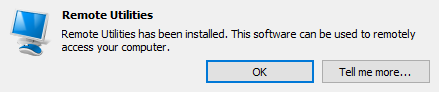
3. I'm not sure if this feature works exactly the same for any application, especially those that are not supposed to be running in a hidden mode. Let me clarify this issue for you with our developers.
4. Remote registry is not exactly the same as the regular Windows Registry editor, although looks similar. As with question above I need to clarify this specific issue. I'll get back to you soon on this.
5. It is ok so long as you have UAC enabled. It will prompt whenever you run any application/executable, not just Remote Utilities Agent.
Thanks.
1. Cannot promise that this feature will be available in the very next update (6.6), but in one of the subsequent ones, that is for sure.
2. The Agent window will still show. What I mean is that Yes/No prompt messages won't show, that ask the user to confirm installing the Host and sending an email to admin (if this option was selected during prior configuration). Instead, a single information message will be shown after Host installation:
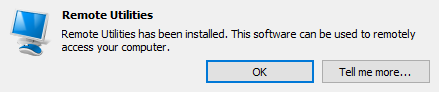
3. I'm not sure if this feature works exactly the same for any application, especially those that are not supposed to be running in a hidden mode. Let me clarify this issue for you with our developers.
4. Remote registry is not exactly the same as the regular Windows Registry editor, although looks similar. As with question above I need to clarify this specific issue. I'll get back to you soon on this.
5. It is ok so long as you have UAC enabled. It will prompt whenever you run any application/executable, not just Remote Utilities Agent.
Thanks.
Conrad,
Support (Posts: 3049)
Mar 10, 2017 7:42:29 am EST
Hello Remutila,
Regarding question #3. We are not sure if it's at all possible to run FF in a hidden mode. As for #4 - could you send me an email to support@remote-utilities.com and let me know which specific keys are not shown (or provide a screenshot).
Thanks.
Regarding question #3. We are not sure if it's at all possible to run FF in a hidden mode. As for #4 - could you send me an email to support@remote-utilities.com and let me know which specific keys are not shown (or provide a screenshot).
Thanks.
* Website time zone: America/New_York (UTC -5)