Community
New remote user. Separate passwords?
Jamie Ward,
User (Posts: 13)
Apr 21, 2014 7:06:02 am EDT
Support level: Free or trial
I'll be giving additional remote access to one of of our host computers to another user. Is there a way to also give that additional user a different login password for the host? If so, how is that accomplished.
Thank you.
Thank you.
Anton Kalugin,
User (Posts: 209)
Apr 21, 2014 9:55:08 am EDT
Support level: Free or trial
Hello, Jamie.
Thank you for your message.
Yes, you can create multiple users on every Host, give them different passwords and rights.
If you right-click on Host tray icon, then go Settings for Host -> Settings for Host -> Security.
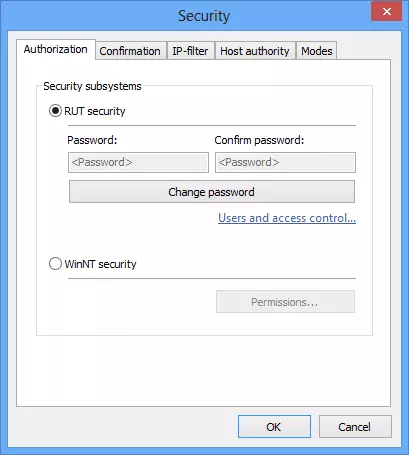
Then you should click on "Users and acess control".
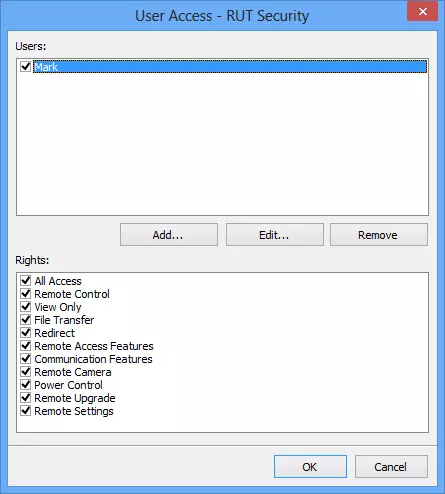
Now you can create a new user, assign a password and rights for it and login.
Let me know, if you need further assistance.
Thank you for your message.
Yes, you can create multiple users on every Host, give them different passwords and rights.
If you right-click on Host tray icon, then go Settings for Host -> Settings for Host -> Security.
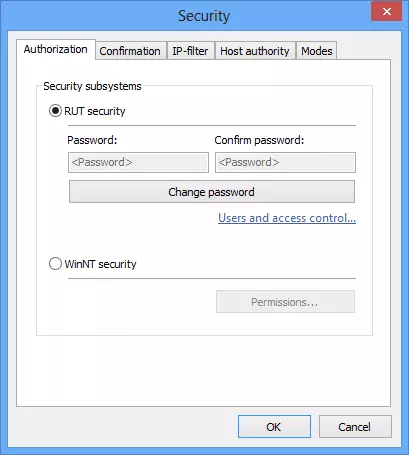
Then you should click on "Users and acess control".
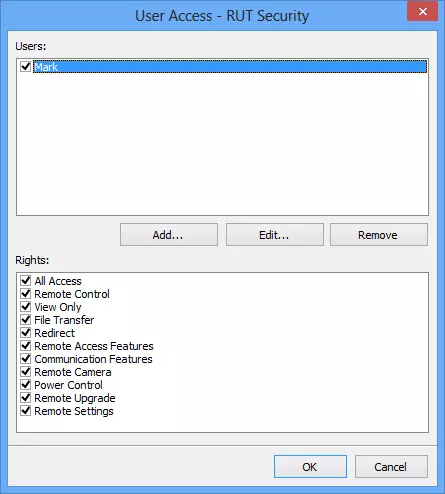
Now you can create a new user, assign a password and rights for it and login.
Let me know, if you need further assistance.
Jamie Ward,
User (Posts: 13)
Apr 21, 2014 1:53:41 pm EDT
Support level: Free or trial
Perfect. Thank you. Resolved.
Anton Kalugin,
User (Posts: 209)
Apr 21, 2014 2:23:27 pm EDT
Support level: Free or trial
KARAMAGI Frederick,
User (Posts: 3)
Apr 21, 2014 3:13:34 pm EDT
Support level: Free or trial
Anton Kalugin,
User (Posts: 209)
Apr 21, 2014 3:46:36 pm EDT
Support level: Free or trial
Hello, Frederick.
No, users does not affect license. This feature is created for access control for different people.
For example, if you are a System administrator and you have a trainee working with you. You can create 2 users on a remote server:
One is for you with full access.
Second is for your trainee with just "View only" mode available for him.
So you can work on this server with Full control and you trainee can watch for your work without the risk of spoiling something - he simply can not perform any actions.
No, users does not affect license. This feature is created for access control for different people.
For example, if you are a System administrator and you have a trainee working with you. You can create 2 users on a remote server:
One is for you with full access.
Second is for your trainee with just "View only" mode available for him.
So you can work on this server with Full control and you trainee can watch for your work without the risk of spoiling something - he simply can not perform any actions.
KARAMAGI Frederick,
User (Posts: 3)
Apr 22, 2014 3:32:15 am EDT
Support level: Free or trial
Thank you Anton.
kf
kf
Anton Kalugin,
User (Posts: 209)
Apr 22, 2014 1:17:00 pm EDT
Support level: Free or trial
* Website time zone: America/New_York (UTC -5)