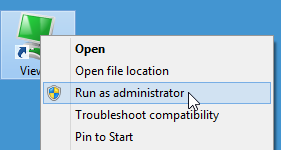Community
Printing issue on viewer
Links used in this discussion
Links used in this discussion
David Brams,
User (Posts: 6)
Jul 13, 2016 3:22:19 pm EDT
Support level: Free or trial
When I go to print as a Viewer, the screen says processing, but the new window with the page to print never shows up. The Remote Utilities Printer is installed. This only happens when I am opening up a document that is on the host computer - the printing works when I open up a document on the viewer computer.
David Brams,
User (Posts: 6)
Jul 13, 2016 6:55:28 pm EDT
Support level: Free or trial
Not sure how to open viewer as administrator.
David Brams,
User (Posts: 6)
Jul 14, 2016 9:07:33 am EDT
Support level: Free or trial
Ran as administrator. Same problem. Can print pages that i open on my computer - but if I open a file on the host computer, when I go to print, it just says "processing", but never goes to the window that shows the page to print.
David Brams,
User (Posts: 6)
Jul 15, 2016 6:31:40 am EDT
Support level: Free or trial
Please reply ... this is a serious problem for me.
David Brams,
User (Posts: 6)
Jul 15, 2016 7:00:21 am EDT
Support level: Free or trial
Remote printing is checked enabled. Again, I am able to print anything in my files, or off the internet. It is only a file that is stored on the host computer that is the problem.
David Brams,
User (Posts: 6)
Jul 15, 2016 1:26:56 pm EDT
Support level: Free or trial
Both settings are 6.3.0.6 - viewer and host.
* Website time zone: America/New_York (UTC -4)