Community
[ Closed ] Version 6.5 BETA
Links used in this discussion
- https://www.remoteutilities.com/download/beta.php
- https://www.remoteutilities.com/solutions/self-hosted-server.php
- https://www.remoteutilities.com/support/kb/cannot-override-uac-on-the-remote-pc/
- https://www.remoteutilities.com/support/forums/forum1/645-how-to-change-agent-server-to-private
- https://www.remoteutilities.com/support/docs/ask-user-permission/
- https://www.remoteutilities.com/support/docs/connecting-over-lan/
- https://www.remoteutilities.com/product/release-notes.php
- https://www.remoteutilities.com/support/docs/full-control-and-view/
- https://www.remoteutilities.com/support/docs/file-transfer/
- https://www.remoteutilities.com/support/docs/file-transfer/#Access_menu
- https://www.remoteutilities.com/blog/version-65-online-statuses-in-viewer-address-book/
And FYI, Webroot is blocking/quarantining the rutserver.exe files now. I was trying to manually install the beta host on a few PC's running the older version and I had a heck of a time getting it to install (had to run multiple times, even when I figured out I needed to disable webroot while I installed). And it seems all those PC's I installed the beta host onto this weekend had connected for 5 minutes but now do not show connected to my server.
I see this in regarding the host service crash in my event log (stayed connected only 1 minute)...
- <System>
<Provider Name="Service Control Manager" Guid="{555908d1-a6d7-4695-8e1e-26931d2012f4}" EventSourceName="Service Control Manager" />
<EventID Qualifiers="49152">7034</EventID>
<Version>0</Version>
<Level>2</Level>
<Task>0</Task>
<Opcode>0</Opcode>
<Keywords>0x8080000000000000</Keywords>
<TimeCreated SystemTime="2016-10-03T03:05:09.574288600Z" />
<EventRecordID>4706</EventRecordID>
<Correlation />
<Execution ProcessID="920" ThreadID="304" />
<Channel>System</Channel>
<Computer>Monty</Computer>
<Security />
</System>
- <EventData>
<Data Name="param1">Usoris - Host</Data>
<Data Name="param2">1</Data>
<Binary>52004D0061006E0053006500720076006900630065000000</Bi
</EventData>
</Event>
Of course, you can. They won't affect each other - each module only performs its own role.Can I not run both the viewer and host at the same time on the same PC?
I'm afraid it could be a "post hoc" assumption/mistake. It's very unlikely that Viewer can affect the Host's ability to connect.This PC is different from my RU server, but when I'm running the Viewer my host is not connected and if I restart the host it'll stay connected for maybe 5 minutes then drop. When I say drop I cannot see it connected to the RU server in idle connections plus the dot next to whatever the blue thing is in the icon is no longer there. It still shows running still in the taskbar. I left for the weekend and could not connect to this host and I was using the viewer before I left. Something doesn't seem right, not with it dropping every 5 minutes and never reconnecting.
Webroot told us a week or so ago that they fixed the issue. Please, make sure that you have your Webroot signature bases updated to the most recent version. If you still have issues, please let us know we will contact them again. Just like many of our users and customers we can't help but wonder why antivirus software companies are incapable of adding a certain specific file (signed and checked) into their white list once and for all :)And FYI, Webroot is blocking/quarantining the rutserver.exe files now. I was trying to manually install the beta host on a few PC's running the older version and I had a heck of a time getting it to install (had to run multiple times, even when I figured out I needed to disable webroot while I installed). And it seems all those PC's I installed the beta host onto this weekend had connected for 5 minutes but now do not show connected to my server.
I will forward this to our developers and request their input on the matter. We need to figure out why the beta Host crashes on your system. It is a windows 10 machine with the latest updates installed including Anniversary, correct? Also, did you try to completely uninstall and re-install the beta Host?I see this in regarding the host service crash in my event log (stayed connected only 1 minute)...
I added the beta host to a PC that has never had the host installed before and it's staying connected, 2 days so far. Several other (remote to me) PC's were updated this weekend from 6.3 to the beta and they all stopped connecting (just like my local PC). They are all W10 w/anniversary/all updates. All of my 6.3 hosts are staying connected to my beta RU server OK, and the one PC that has the beta host (but has never had a 6.3 host installed before).
So I just tried again, and I noticed that I forgot to mention I was not installing the printer or screen driver on the beta. I installed the beta again and this time chose the screen/blank driver (but not the printer). It's been running and connected over 10 minutes now so I think the problem is because I did not install the new monitor/screen driver? I do not want to install any extra drivers than necessary on my host PC's, especially gaming/HTPC's. You guys must be looking for the status of the driver or something and crashing the host service if it's not found? Odd, the one new PC I installed the beta host (that had never had a host installed) does not have the screen driver installed and it's staying connected.
sorry for the continual updates...it stayed connected for 15 minutes then dropped so I guess it wasn't the screen driver (but did help stay connected longer).
For complete uninstall you also need to delete the Host settings in the registry. The registry key you need to delete is HKEY_LOCAL_MACHINE/Software/Usoris.Once I used Windows control panel to remove the host, and when I reinstalled the beta it already had the old internet-ID and custom host
I think we need Host logs from at least a couple of beta Host PCs that had issues connecting. The beta version has an extended/more informative Host log so that I think it will shed the light on this issue. You can find the Host logs in C:\Program Files\Remote Utilities - Host\Logs\
And another question - do you have Webroot installed on all those Host PCs?
03.10.2016---09:40:51:854 34 RUT Host 64002 is started. Windows 10.0 64bit
03.10.2016---09:40:52:323 96 Internet-ID: Connection established ID: ***-***-***; Server: ***.ddns.net (***.***.***.***); Port: 5655; Try count: 1
So I shut down Webroot, started the service and it's been connected now for more than an hour! Although I do have to report a few minutes ago the icon for the host is no longer in my taskbar, though the service is still running and I can connect/logon. I do have rutserv.exe, rfusclient.exe, ripcserver.dll, and rwln.dll all on the Allow list in Webroot. I restarted Webroot and within a couple minutes the service crashed.
I restarted the service and it ran for 11 minutes and quit (webroot running).
Shut down webroot, started the service and it ran as long as I wanted (an hour or more), or at least until I started Webroot again (would stop within minutes). Watching the process in Webroot, not much is said when it exits but this:
Process ID: 12340
Thread ID: 3544
Event Type: Process
Access: Kill
Target Process ID: 12340
So we found the reason. I'm afraid the only remedy here would be to contact Webroot and report this problem. We do our best to keep the number of false positives low, but as you can see there is always something that slips through the cracks. A/V companies usually pay little attention to their fellow software developer requests, but they will listen to you - their customer.So I shut down Webroot, started the service and it's been connected now for more than an hour! Although I do have to report a few minutes ago the icon for the host is no longer in my taskbar, though the service is still running and I can connect/logon. I do have rutserv.exe, rfusclient.exe, ripcserver.dll, and rwln.dll all on the Allow list in Webroot. I restarted Webroot and within a couple minutes the service crashed.
Is it just me ?
tried to use the msi configurator in the new viewer beta and I seem unable to make my logo stick ?
when it creates the new agent exe my logo is missing ?
have been able to do this with the final edition no problem.
Also try as I may not been successful with using the run after reboot either ?
it works but always get the UAC prompt ( meaning it requires a manual acceptance as the agent runs) no matter what i have tried with security settings / permissions etc.
the only way have found around this so far is just to switch UAC off on the computer using the agent
thanks in advance for any replies
regards
Thank you for your message.
I've just tried to build a custom agent on a clean Windows 10 machine with beta 2 installed, and the logo worked:tried to use the msi configurator in the new viewer beta and I seem unable to make my logo stick ?
when it creates the new agent exe my logo is missing ?
have been able to do this with the final edition no problem.
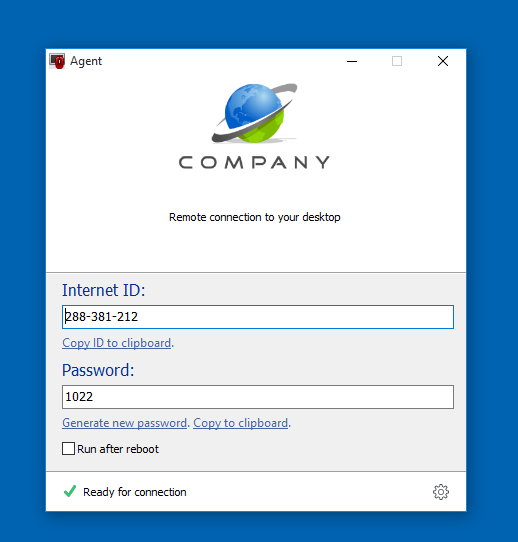
Please, make sure that you specify the beta 2Host in the Step 1 of the MSI Configurator, not the stable 6.3.x.x. Host. If you still have the issue, please send us your graphic file to support@remote-utilities.com for examination.
This is expected behavior. Agent cannot override UAC, unless it is run as an administrator. Only the Host can. Here is a related KB article https://www.remoteutilities.com/support/kb/cannot-override-uac-on-the-remote-pc/.Also try as I may not been successful with using the run after reboot either ?
it works but always get the UAC prompt ( meaning it requires a manual acceptance as the agent runs) no matter what i have tried with security settings / permissions etc.
Let me know if I can provide more assistance. Thanks.
I finally got the logo sorted it appears that somehow if older viewers had been previously installed somehow when I upgraded to the new beta it seemed to have interfered with this process somehow ?
I completely removed all including registry reinstalled the beta and it now works fine.
Also have remote reboot up and running.
However found that I am unable to run the ctrl alt delete command ? have checked that I am in full control mode but no shortcut key functions seem to operate not sure what I am doing wrong here as instructions seem pretty straight forward ? could it be my customized agent / access rights perhaps ? have seen the post on domain issue fix but that is not the case here.
regards
Steve
* Website time zone: America/New_York (UTC -5)