Community
RemoteAgent - Remote Restart?
Links used in this discussion
An added benefit would be if the viewer would continue to attempt to reconnect periodically until it can.
Is this possible from the Agent already and I am skipping a step?
I was testing this feature by remotely connecting to a Windows 2008 R2 server.
Just a recommendation of a feature you could possibly add that gives us something different than other remote access utilities.
Thank you for your suggestions.
Agent was developed for one-time remote sessions. You should use Host for your needs. Host is working as a service and all that functions will work properly.
Looking forward to your reply.
The Agent does show the option to restart the computer. But it does not work the way I figured it would. I am able to initiate the restart into normal mode or safemode. But then I am not able to get back onto the system to finish unless I call my customer and ask them to re-launch the agent. Again... not a big deal... but it would be much easier to do if it were built in.
Either way... your software is great!!
By the way, you can effectively achieve the same using the Host. Just enable the "Ask user permission" feature in the Settings for Host -> Security -> Confirmation tab. Now each time you attempt a remote connection it must be accepted/allowed by the remote user in order to be granted. Thus, despite the Host will be running in an "unattended mode", you cannot access the remote PC without the remote user's first granting you access by clicking "Yes" in the incoming connection prompt.Christopher Greer wrote:
I understand that it is for one time use. But sometimes a restart is needed during one time use. It would be a pain to install remote service on someone's computer when doing a virus cleanup and having to remember to uninstall it once the cleanup is finished. Not that it would be difficult to do... but sometimes it can be easily forgotten. Then the customer is stuck with a remote access tool being left behind. Not that it should be a big deal either... but what if later the customers computer is acting up and they blame the previous tech saying they had remote access and could have messed with their computer. I personally like the idea of the Agent.
The Agent does show the option to restart the computer. But it does not work the way I figured it would. I am able to initiate the restart into normal mode or safemode. But then I am not able to get back onto the system to finish unless I call my customer and ask them to re-launch the agent. Again... not a big deal... but it would be much easier to do if it were built in.
Tried to find this feature today and could not. Still working on it?Conrad Sallian wrote:
Hello Christopher,
We have this feature on our roadmap, although we cannot give any precise ETA. Anyway, thank you for your feedback, it's been very helpful. :)
Allan
Hello Allan,Allan Hall wrote:
Tried to find this feature today and could not. Still working on it?
Allan
There is a check box in the Agent window called "Run after reboot":
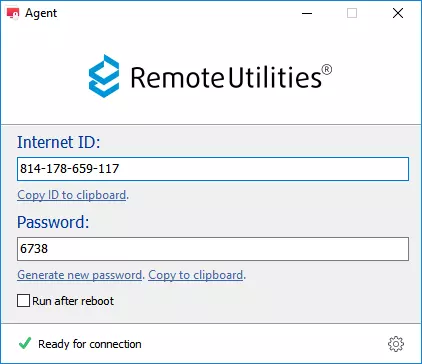
You need to check that and then reboot as normal - either directly using the Windows Start menu -> Restart etc. on the remote desktop, or by using the Power Control mode. If the above mentioned checkbox is set, the Agent should restart after the reboot.
Hope that helps.
Allan
* Website time zone: America/New_York (UTC -5)