Community
From my viewer how can I get host LAN IP address
Links used in this discussion
Rob Barrett,
User (Posts: 92)
May 15, 2019 1:35:11 pm EDT
Support level: Pro
From my viewer how can I get host LAN IP address
Pauline,
Support (Posts: 2886)
May 15, 2019 1:53:47 pm EDT
Hello Rob,
Thank you for your message.
To determine the private (local) IP address of the Host computer hover your mouse pointer over the Host icon in the system tray. The tooltip will show your local IP address:

Here's a Documentation article on connecting over LAN that might be helpful: https://www.remoteutilities.com/support/docs/connecting-over-lan/
Hope that helps.
Thank you for your message.
To determine the private (local) IP address of the Host computer hover your mouse pointer over the Host icon in the system tray. The tooltip will show your local IP address:
Here's a Documentation article on connecting over LAN that might be helpful: https://www.remoteutilities.com/support/docs/connecting-over-lan/
Hope that helps.
Rob Barrett,
User (Posts: 92)
May 15, 2019 2:35:14 pm EDT
Support level: Pro
I know how to do that.. I am talking about finding out what the remote host's IP address is by ONLY looking at the host info in my viewer. I can see the MAC address but not the local LAN IP address of the host network interface
Pauline,
Support (Posts: 2886)
May 15, 2019 4:53:12 pm EDT
Hello Rob,
Thank you for clarifying.
Please try switching to the Details view style on the View tab in the main Viewer window. There's an IP address field displayed where you can see the Host's IP address if the direct connection was established:
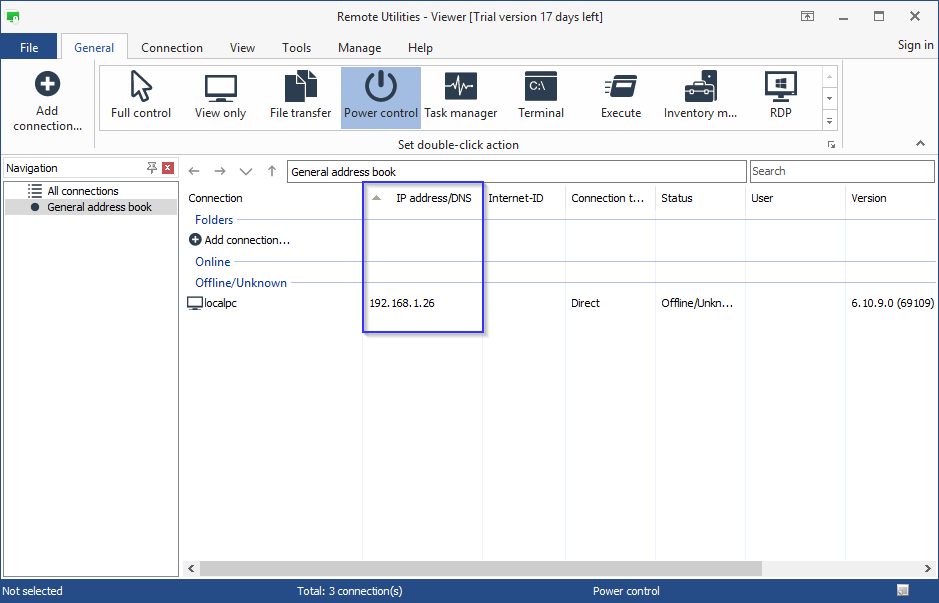
If you connected to the Host using an Internet-ID connection, the Internet-ID Server address will be shown, whether public server or self-hosted server is used.
We plan to implement a feature which shows an IP address of the Host even if the Internet-ID connection is used in the future.
Let us know if you have more questions.
Thank you for clarifying.
Please try switching to the Details view style on the View tab in the main Viewer window. There's an IP address field displayed where you can see the Host's IP address if the direct connection was established:
If you connected to the Host using an Internet-ID connection, the Internet-ID Server address will be shown, whether public server or self-hosted server is used.
We plan to implement a feature which shows an IP address of the Host even if the Internet-ID connection is used in the future.
Let us know if you have more questions.
Rob Barrett,
User (Posts: 92)
May 15, 2019 4:58:14 pm EDT
Support level: Pro
"If you connected to the Host using an Internet-ID connection, the Internet-ID Server address will be shown, whether public server or self-hosted server is used."
I am using Internet-ID connection con all of my client's host computers and I have VPN tunnels to all of my clients. It would be nice to be able to see the LAN subnet IP address
I am using Internet-ID connection con all of my client's host computers and I have VPN tunnels to all of my clients. It would be nice to be able to see the LAN subnet IP address
Pauline,
Support (Posts: 2886)
May 15, 2019 5:25:39 pm EDT
Hello Rob,
Thank you for your message.
Unfortunately, if the Internet-ID connection is used, the LAN IP address won't be shown, but we plan to implement such feature in the future.
Also, if there is a VPN connection between Viewer and Host you can connect directly using the VPN IP address of the remote Host.
Hope that helps.
Thank you for your message.
Unfortunately, if the Internet-ID connection is used, the LAN IP address won't be shown, but we plan to implement such feature in the future.
Also, if there is a VPN connection between Viewer and Host you can connect directly using the VPN IP address of the remote Host.
Hope that helps.
* Website time zone: America/New_York (UTC -5)