Community
Protecting host from closing
Links used in this discussion
Jamie Ward,
User (Posts: 13)
Jan 24, 2014 9:04:01 pm EST
Support level: Free or trial
This is fantastic software, so I'm sure I'm just overlooking the setting. I'm looking for a setting on the host that would password protect the host from being shut down by the user.
Thank you.
Thank you.
Conrad Sallian,
Support (Posts: 3126)
Jan 24, 2014 9:30:24 pm EST
Thank you for the kind words!
Perhaps you are looking for this one https://www.remoteutilities.com/support/docs/settings-protection/
To access the dialog, right click on the Host icon, select Settings for Host -> Settings protection.
Perhaps you are looking for this one https://www.remoteutilities.com/support/docs/settings-protection/
To access the dialog, right click on the Host icon, select Settings for Host -> Settings protection.
Jamie Ward,
User (Posts: 13)
Jan 24, 2014 9:54:35 pm EST
Support level: Free or trial
Well I guess if that setting will prevent a user from right clicking the host icon and shutting it down, then yes.
I would want a password confirmation after a user clicked close host before the host would actually be closed.
I would want a password confirmation after a user clicked close host before the host would actually be closed.
Conrad Sallian,
Support (Posts: 3126)
Jan 24, 2014 10:00:33 pm EST
Jamie,Jamie Ward wrote:
Well I guess if that setting will prevent a user from right clicking the host icon and shutting it down, then yes.
I would want a password confirmation after a user clicked close host before the host would actually be closed.
To prevent the user from shutting down the Host, use the "Hide Stop Host menu item" option in Settings for host -> Options -> General tab.
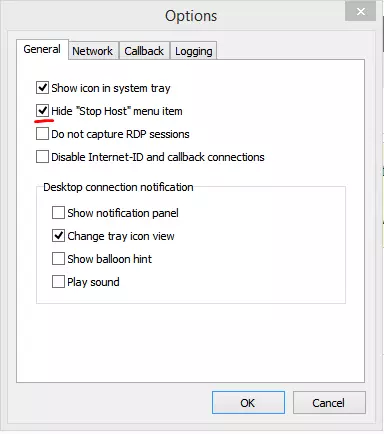
That is, first enable this option and then protect the Host with settings. This way the remote user will neither be able to stop the Host, nor change its settings.
Hope that helps.
Jason Whitman,
User (Posts: 4)
Feb 11, 2025 3:09:19 pm EST
Support level: Free or trial
The option to stop or hide host has been removed from the new version. How do we keep a client from stopping the host now??
Conrad Sallian,
Support (Posts: 3126)
Feb 12, 2025 4:31:30 am EST
Hello Jason,
The current Host version includes an "Exit" menu item, which effectively stops the Host. To access this menu, right-click on the Host icon in the system tray.
Please note that since the Host requires admin privileges to be installed, it also requires admin privileges to stop. If a standard Windows user attempts to exit the Host (stop the Host service), they won’t be able to do so unless they provide administrative credentials.
If you’d like remote users to have control over the session while using the Host, you should enable "Ask user permission" and the notification panel, which includes a "Close session" button for each Viewer connected to the Host.
Alternatively, you could use the Agent module on the remote computer. Agent is a run-only application designed for spontaneous support and does not require admin privileges.
Hope that helps!
The current Host version includes an "Exit" menu item, which effectively stops the Host. To access this menu, right-click on the Host icon in the system tray.
Please note that since the Host requires admin privileges to be installed, it also requires admin privileges to stop. If a standard Windows user attempts to exit the Host (stop the Host service), they won’t be able to do so unless they provide administrative credentials.
If you’d like remote users to have control over the session while using the Host, you should enable "Ask user permission" and the notification panel, which includes a "Close session" button for each Viewer connected to the Host.
Alternatively, you could use the Agent module on the remote computer. Agent is a run-only application designed for spontaneous support and does not require admin privileges.
Hope that helps!
Jason Whitman,
User (Posts: 4)
Feb 12, 2025 7:57:52 am EST
Support level: Free or trial
Thanks for your reply.
So, I'm hearing you say that an end user (e.g my dad) can stop the host by right-clicking the tray icon and pressing exit if he is in the admin group on his PC. THAT is what I want to avoid happening.
I want the host to run unless the settings protection password is used to then close or restart the host. I used to be able to set that criteria during the host installation or .MSI creation process.
I DON'T want my dad to disable the host, but I DO want him to be the admin of his own PC so he can do daily admin-like tasks just as any user would likely do.
To be clear, I could make this happen in previous versions of the host on setup or even adjust the setting to make it so after setup. I cannot do that anymore with the latest version.
So, I'm hearing you say that an end user (e.g my dad) can stop the host by right-clicking the tray icon and pressing exit if he is in the admin group on his PC. THAT is what I want to avoid happening.
I want the host to run unless the settings protection password is used to then close or restart the host. I used to be able to set that criteria during the host installation or .MSI creation process.
I DON'T want my dad to disable the host, but I DO want him to be the admin of his own PC so he can do daily admin-like tasks just as any user would likely do.
To be clear, I could make this happen in previous versions of the host on setup or even adjust the setting to make it so after setup. I cannot do that anymore with the latest version.
Edited:Jason Whitman - Feb 12, 2025 7:59:22 am EST
Conrad Sallian,
Support (Posts: 3126)
Feb 12, 2025 10:37:16 am EST
Hello Jason,
Perhaps, I miss something but what prevents you from setting the settings protection password then?
Perhaps, I miss something but what prevents you from setting the settings protection password then?
Jason Whitman,
User (Posts: 4)
Feb 12, 2025 11:53:25 am EST
Support level: Free or trial
Jan 24, 2014 of this thread, your reply to "Jamie" is what I'm looking for and appears to be unavailable now.
See the 2 photos attached for the difference in options. The ability to hide the stop host should be an option and the exit button removed, or make the same option to stop the ability to exit via a right-click.
There was no "exit" in previous versions and this has complicated things for me because I have clients who fiddle with things they see on the screen, including the host icon in the tray.
SEE HERE:

AND THIS IS THE NEW INTERFACE OPTIONS:

This would help me with those I assist tremendously as it would save reboot time or guiding my client with some how-to get the host back up and running.
Are you following me here? Thx
See the 2 photos attached for the difference in options. The ability to hide the stop host should be an option and the exit button removed, or make the same option to stop the ability to exit via a right-click.
There was no "exit" in previous versions and this has complicated things for me because I have clients who fiddle with things they see on the screen, including the host icon in the tray.
SEE HERE:
AND THIS IS THE NEW INTERFACE OPTIONS:
This would help me with those I assist tremendously as it would save reboot time or guiding my client with some how-to get the host back up and running.
Are you following me here? Thx
Edited:Jason Whitman - Feb 12, 2025 11:55:51 am EST
Jason Whitman,
User (Posts: 4)
Feb 12, 2025 12:06:47 pm EST
Support level: Free or trial
Hey, nevermind this thread. I connected with another level of support and they said the option I'm looking for was removed for a few reasons and pressure from AV companies. I'll find another way to deal with it.
* Website time zone: America/New_York (UTC -4)