Community
Seeing both monitors at work with 2 at home
Links used in this discussion
john Randal,
User (Posts: 123)
Mar 26, 2020 3:55:48 pm EDT
Support level: Plus
Currently I’m trying to Use remote utilities to connect to my desktop at work and its perfect, but I have a monitor problem I am try to resolve.
I have a laptop with windows 10 on it and it’s a 15.6 laptop plus I added a 24 inch monitor on the right side. It works fine in windows 10 as I can see my mouse move over to the other side of my 24 inch hooked up. but when I connect to my Work desktop that uses 2 -24 inch monitors, it will only transfer the two 24 inch monitors there into only the laptop screen.
I can move the mouse over to the right side of the laptop and see the other monitor at work fine. SO How do I see my left monitor at work on my laptop screen and my right monitor at work on my extra hooked up monitor on my laptop??
I have a laptop with windows 10 on it and it’s a 15.6 laptop plus I added a 24 inch monitor on the right side. It works fine in windows 10 as I can see my mouse move over to the other side of my 24 inch hooked up. but when I connect to my Work desktop that uses 2 -24 inch monitors, it will only transfer the two 24 inch monitors there into only the laptop screen.
I can move the mouse over to the right side of the laptop and see the other monitor at work fine. SO How do I see my left monitor at work on my laptop screen and my right monitor at work on my extra hooked up monitor on my laptop??
Hello John,
Thank you for your message.
Could you please clarify if you mean that you see both remote monitors displayed on only one of the monitors on the Viewer's side? If this is the case, then, unfortunately, there no such feature yet that allows to automatically map multiple screens on the Host's side to multiple monitors on the Viewer's side respectively. However, we already have this feature on our wishlist and we will definitely implement it in our future updates.
Meanwhile, as a temporary workaround for this scenario, it should be possible to manually stretch the Full Control and View window across both monitors or to do so via your graphics card control panel, such as Nvidia Control Panel or AMD Control Center (depending on your graphics card manufacturer).
Hope that helps.
Thank you for your message.
Could you please clarify if you mean that you see both remote monitors displayed on only one of the monitors on the Viewer's side? If this is the case, then, unfortunately, there no such feature yet that allows to automatically map multiple screens on the Host's side to multiple monitors on the Viewer's side respectively. However, we already have this feature on our wishlist and we will definitely implement it in our future updates.
Meanwhile, as a temporary workaround for this scenario, it should be possible to manually stretch the Full Control and View window across both monitors or to do so via your graphics card control panel, such as Nvidia Control Panel or AMD Control Center (depending on your graphics card manufacturer).
Hope that helps.
john Randal,
User (Posts: 123)
Mar 26, 2020 7:08:54 pm EDT
Support level: Plus
yes I am trying to match monitor to monitor, I guess it will not work. As far as the work around I would need a higher end graphics car in my laptop to do that.
I guess I will just have to see both of my work monitors in 1 screen on my laptop and forget the attached other screen.
I guess I will just have to see both of my work monitors in 1 screen on my laptop and forget the attached other screen.
Hello John,
I'm sorry that this makes the program less useful for you. Hopefully, we will be able to implement the monitor mapping feature as soon as possible.
Please note, that you also might display only one screen at a time. In order to do so, please select the desired screen on the Toolbar in the Full Control window:
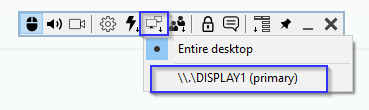
Please feel free to post another message if you have more questions.
I'm sorry that this makes the program less useful for you. Hopefully, we will be able to implement the monitor mapping feature as soon as possible.
Please note, that you also might display only one screen at a time. In order to do so, please select the desired screen on the Toolbar in the Full Control window:
Please feel free to post another message if you have more questions.
* Website time zone: America/New_York (UTC -4)