Community
No connection being made to a remote target
Links used in this discussion
Links used in this discussion
Dave Moran,
User (Posts: 10)
Jul 21, 2020 2:01:38 am EDT
Support level: Free or trial
From a Windows 7 Pro SP1 controlling PC running RU 6.10.10.0, there are five separate computers in my RU world.

It used to be that when I double clicked on any one of the four other ‘connections’ that I subsequently got a “Loading remote screen…” message with a black screen, before the last open screen on the target PC would appear. All good!
But now when I double click on any one of these ‘connections’ from my “HO Beast” Viewer I am subsequently only getting the target PC’s Task Manager window launching.

I have no idea what I’ve done to have this happen, and of course therefore do not know what I need to do to return things to the way that they were previously operating, as outlined above?
Any suggestions please?
Cheers - Dave
It used to be that when I double clicked on any one of the four other ‘connections’ that I subsequently got a “Loading remote screen…” message with a black screen, before the last open screen on the target PC would appear. All good!
But now when I double click on any one of these ‘connections’ from my “HO Beast” Viewer I am subsequently only getting the target PC’s Task Manager window launching.
I have no idea what I’ve done to have this happen, and of course therefore do not know what I need to do to return things to the way that they were previously operating, as outlined above?
Any suggestions please?
Cheers - Dave
Pauline,
Support (Posts: 2886)
Jul 21, 2020 4:38:45 pm EDT
Hello Dave,
Thank you for your message.
It seems like the Task Manager connection mode is opened instead of the Full Control connection mode as it is chosen on the Viewer's ribbon toolbar.
Could you please try selecting the Full Control connection mode on the ribbon toolbar, then double-click the connection and see if it connects this way? Alternatively, you can also connect to a remote Host by right-clicking on a connection in the address book and selecting the Full Control connection mode:
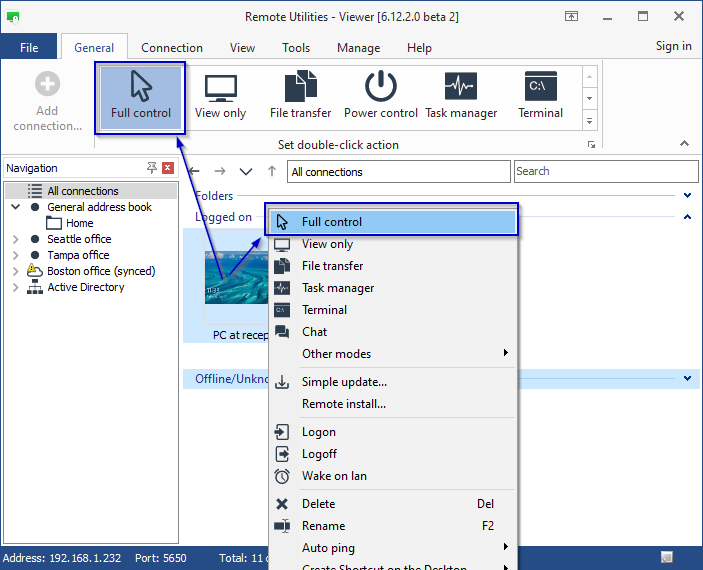
Hope that helps.
Thank you for your message.
It seems like the Task Manager connection mode is opened instead of the Full Control connection mode as it is chosen on the Viewer's ribbon toolbar.
Could you please try selecting the Full Control connection mode on the ribbon toolbar, then double-click the connection and see if it connects this way? Alternatively, you can also connect to a remote Host by right-clicking on a connection in the address book and selecting the Full Control connection mode:
Hope that helps.
Dave Moran,
User (Posts: 10)
Jul 22, 2020 12:02:37 am EDT
Support level: Free or trial
THAT's fixed it! Many thanks Polina.
Cheers - Dave
Cheers - Dave
Pauline,
Support (Posts: 2886)
Jul 22, 2020 2:00:35 pm EDT
Hello Dave,
I'm glad to hear it worked for you!
Please don't hesitate to post another message if you have more questions.
I'm glad to hear it worked for you!
Please don't hesitate to post another message if you have more questions.
* Website time zone: America/New_York (UTC -5)