Community
connecting to terminal server sessions
Links used in this discussion
Links used in this discussion
Ralf Steffun,
User (Posts: 4)
Aug 25, 2020 7:45:14 am EDT
Support level: Free or trial
Hi,
I am currently testing the software for one specific feature that we need.
This was done:
1. Install host on Server and set connection and settings password
2. Install viewer on workstation
3. Connect with user A using standard windows remote desktop
4. Connect to server hosted session - login screen for user A appeared when choosing the terminal session
5. on login through remote utilities, the remote desktop connection was terminated
Is there a way to connect to a running terminal session where the user is currently logged in?
Thanks for your help!
I am currently testing the software for one specific feature that we need.
This was done:
1. Install host on Server and set connection and settings password
2. Install viewer on workstation
3. Connect with user A using standard windows remote desktop
4. Connect to server hosted session - login screen for user A appeared when choosing the terminal session
5. on login through remote utilities, the remote desktop connection was terminated
Is there a way to connect to a running terminal session where the user is currently logged in?
Thanks for your help!
Hello Ralf,
Thank you for your message.
Could you please clarify if, perhaps, you're using the RDP Connection mode when connecting to the remote Host machine? If this is the case, then please try using the Full Control Connection mode instead.
Please note that when using the Full Control and View connection mode you can simply switch to a desired terminal session on the Full Control window's toolbar ("Terminal user switch" icon):
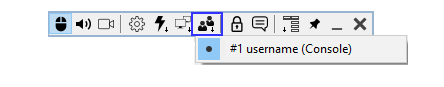
Hope that helps.
Thank you for your message.
Could you please clarify if, perhaps, you're using the RDP Connection mode when connecting to the remote Host machine? If this is the case, then please try using the Full Control Connection mode instead.
Please note that when using the Full Control and View connection mode you can simply switch to a desired terminal session on the Full Control window's toolbar ("Terminal user switch" icon):
Hope that helps.
Ralf Steffun,
User (Posts: 4)
Aug 25, 2020 12:13:35 pm EDT
Support level: Free or trial
Hi Polina,
thanks for responding so quickly.
I did use the full control connection mode and switched to the desired user session. I then got the "Use CTRL+ALT+DEL" Login message. As soon as I did log in on my remote utilities screen, my rdp connection got kicked. I did try this a few times to make sure it wasn't a coincidence.
I hope this clarifies what's going on. Do you have any further suggestions? Could I be missing a step in my setup?
thanks for responding so quickly.
I did use the full control connection mode and switched to the desired user session. I then got the "Use CTRL+ALT+DEL" Login message. As soon as I did log in on my remote utilities screen, my rdp connection got kicked. I did try this a few times to make sure it wasn't a coincidence.
I hope this clarifies what's going on. Do you have any further suggestions? Could I be missing a step in my setup?
Hello Ralf,
Thank you for the clarification.
Could you please clarify if the terminal session you select is active? Please, note that when you want to switch between terminal sessions using the toolbar, the sessions must be active, i.e. running. You cannot create terminal sessions with Remote Utilities, only switch to existing ones.
In addition, I've forwarded the issue to our developers and asked for their input on this.
I'll get back to you with an update soon.
Thank you for the clarification.
Could you please clarify if the terminal session you select is active? Please, note that when you want to switch between terminal sessions using the toolbar, the sessions must be active, i.e. running. You cannot create terminal sessions with Remote Utilities, only switch to existing ones.
In addition, I've forwarded the issue to our developers and asked for their input on this.
I'll get back to you with an update soon.
Ralf Steffun,
User (Posts: 4)
Aug 26, 2020 2:43:14 am EDT
Support level: Free or trial
Hi Polina,
thank you very much for looking into this.
The RSP session was active before connecting with remote utilities. When I switched to the session using RU, I got a "CTR+ALT+DEL" login screen instead of what I was seeing in the RDP session. When I logged in, the RDP session got kicked.
Hope this helps.
thank you very much for looking into this.
The RSP session was active before connecting with remote utilities. When I switched to the session using RU, I got a "CTR+ALT+DEL" login screen instead of what I was seeing in the RDP session. When I logged in, the RDP session got kicked.
Hope this helps.
Hello Ralf,
Thank you for your patience.
I checked with our developers on the issue - this is expected behavior and it's caused by the way the RDP client is configured on the server machines. Unfortunately, according to our Support Policy, we cannot assist you in resolving hardware issues or issues with third-party software. Sorry for the inconvenience.
Please let us know if you have more questions.
Thank you for your patience.
I checked with our developers on the issue - this is expected behavior and it's caused by the way the RDP client is configured on the server machines. Unfortunately, according to our Support Policy, we cannot assist you in resolving hardware issues or issues with third-party software. Sorry for the inconvenience.
Please let us know if you have more questions.
Ralf Steffun,
User (Posts: 4)
Aug 27, 2020 2:26:37 am EDT
Support level: Free or trial
Hi Polina,
thanks for your advice. I will look into those settings and hopefully that will fix it.
thanks for your advice. I will look into those settings and hopefully that will fix it.
* Website time zone: America/New_York (UTC -4)