Pauline's community posts
Windows 10 2004 Update
Pauline,
Support (Posts: 2889)
Aug 31, 2020 3:36:02 pm EDT
Hello Nijel and James,
Thank you for your messages.
I checked on the issue with our developers - even though we have managed to reproduce it, unfortunately, it's caused by something in the Windows OS's update itself, rather than something in the program. Like I've mentioned earlier in the thread, Remote Utilities only works in a console session and displays exactly what is shown on a remote machine. Unfortunately, in this situation, we can only recommend referring to the Microsoft support service as the issue occurred after the 2004 OS update. Sorry for the inconvenience.
Nijel, thank you for your input. Indeed, enabling the Use legacy capture mode feature usually helps in resolving similar issues. However, in this case, the issue is caused by some changes that were applied to the way the Start menu is displayed after updating to the Windows' 2004 patch.
Please let us know if you have other questions.
Thank you for your messages.
I checked on the issue with our developers - even though we have managed to reproduce it, unfortunately, it's caused by something in the Windows OS's update itself, rather than something in the program. Like I've mentioned earlier in the thread, Remote Utilities only works in a console session and displays exactly what is shown on a remote machine. Unfortunately, in this situation, we can only recommend referring to the Microsoft support service as the issue occurred after the 2004 OS update. Sorry for the inconvenience.
Nijel, thank you for your input. Indeed, enabling the Use legacy capture mode feature usually helps in resolving similar issues. However, in this case, the issue is caused by some changes that were applied to the way the Start menu is displayed after updating to the Windows' 2004 patch.
Please let us know if you have other questions.
Beta testing: Remote Utilities for macOS/Linux
Pauline,
Support (Posts: 2889)
Aug 31, 2020 2:21:21 pm EDT
Hello Nijel,
Thank you for your message.
Could you please clarify what version of Remote Utilities Host is used on the remote machine? In case if you use version 6.10.10.0, please try updating your remote Host to the latest 6.12 Beta 2 version - there was a similar issue in the previous versions of Remote Utilities with some keys not working on a remote computer in some circumstances, which was fixed in the most recent Beta version releases.
The 6.12 Beta 2 version is available for the download on this page.
We will additionally test both of these issues to see if we can reproduce them, so we can implement fixes in our future updates.
I'll keep you updated on the issues.
Thank you for your message.
Could you please clarify what version of Remote Utilities Host is used on the remote machine? In case if you use version 6.10.10.0, please try updating your remote Host to the latest 6.12 Beta 2 version - there was a similar issue in the previous versions of Remote Utilities with some keys not working on a remote computer in some circumstances, which was fixed in the most recent Beta version releases.
The 6.12 Beta 2 version is available for the download on this page.
Could you please let me know if you receive any error messages when the Viewer crashes? Does the issue occur when connecting to any of the Hosts in your address book?The host window loads briefly and then the Viewer and Host windows crash. After the first crash, subsequently launching the viewer and connecting to a host will crash the viewer again. Restarting the computer seems to resolve this but it has happened a few times at least.
We will additionally test both of these issues to see if we can reproduce them, so we can implement fixes in our future updates.
I'll keep you updated on the issues.
connecting to terminal server sessions
Pauline,
Support (Posts: 2889)
Aug 27, 2020 11:11:01 am EDT
Hello Ralf,
Of course, please feel free to let us know if there are any updates on the issue or if you have more questions.
We're happy to assist.
Of course, please feel free to let us know if there are any updates on the issue or if you have more questions.
We're happy to assist.
Voice chat not working on Windows 10 host computer
Pauline,
Support (Posts: 2889)
Aug 26, 2020 4:54:43 pm EDT
Hello Robert,
Thank you for your message.
Before we proceed to further troubleshooting, could you please try updating your Remote Utilities to the latest version of Remote Utilities - as of this writing, it's 6.12.2.0. The latest releases contain a lot of improvements and bug fixes, so the issue you're experiencing might have already been fixed in these updates.
The 6.12.2.0 version is available for the download on this page.
When updating Remote Utilities, please make sure to update both Host/Agent and Viewer as the version mismatch might lead to performance issues and some features not working.
Please let us know if the issue persists even after updating both Host and Viewer to the 6.12.2.0 version.
Thank you for your message.
Before we proceed to further troubleshooting, could you please try updating your Remote Utilities to the latest version of Remote Utilities - as of this writing, it's 6.12.2.0. The latest releases contain a lot of improvements and bug fixes, so the issue you're experiencing might have already been fixed in these updates.
The 6.12.2.0 version is available for the download on this page.
When updating Remote Utilities, please make sure to update both Host/Agent and Viewer as the version mismatch might lead to performance issues and some features not working.
Please let us know if the issue persists even after updating both Host and Viewer to the 6.12.2.0 version.
connecting to terminal server sessions
Pauline,
Support (Posts: 2889)
Aug 26, 2020 1:53:13 pm EDT
Hello Ralf,
Thank you for your patience.
I checked with our developers on the issue - this is expected behavior and it's caused by the way the RDP client is configured on the server machines. Unfortunately, according to our Support Policy, we cannot assist you in resolving hardware issues or issues with third-party software. Sorry for the inconvenience.
Please let us know if you have more questions.
Thank you for your patience.
I checked with our developers on the issue - this is expected behavior and it's caused by the way the RDP client is configured on the server machines. Unfortunately, according to our Support Policy, we cannot assist you in resolving hardware issues or issues with third-party software. Sorry for the inconvenience.
Please let us know if you have more questions.
connecting to terminal server sessions
Pauline,
Support (Posts: 2889)
Aug 25, 2020 5:05:03 pm EDT
Hello Ralf,
Thank you for the clarification.
Could you please clarify if the terminal session you select is active? Please, note that when you want to switch between terminal sessions using the toolbar, the sessions must be active, i.e. running. You cannot create terminal sessions with Remote Utilities, only switch to existing ones.
In addition, I've forwarded the issue to our developers and asked for their input on this.
I'll get back to you with an update soon.
Thank you for the clarification.
Could you please clarify if the terminal session you select is active? Please, note that when you want to switch between terminal sessions using the toolbar, the sessions must be active, i.e. running. You cannot create terminal sessions with Remote Utilities, only switch to existing ones.
In addition, I've forwarded the issue to our developers and asked for their input on this.
I'll get back to you with an update soon.
connecting to terminal server sessions
Pauline,
Support (Posts: 2889)
Aug 25, 2020 11:56:59 am EDT
Hello Ralf,
Thank you for your message.
Could you please clarify if, perhaps, you're using the RDP Connection mode when connecting to the remote Host machine? If this is the case, then please try using the Full Control Connection mode instead.
Please note that when using the Full Control and View connection mode you can simply switch to a desired terminal session on the Full Control window's toolbar ("Terminal user switch" icon):
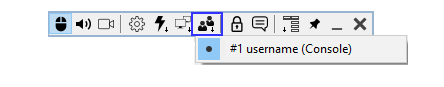
Hope that helps.
Thank you for your message.
Could you please clarify if, perhaps, you're using the RDP Connection mode when connecting to the remote Host machine? If this is the case, then please try using the Full Control Connection mode instead.
Please note that when using the Full Control and View connection mode you can simply switch to a desired terminal session on the Full Control window's toolbar ("Terminal user switch" icon):
Hope that helps.
How To Prevent Changes to RU Agent Settings?
Pauline,
Support (Posts: 2889)
Aug 21, 2020 6:08:42 pm EDT
Hello,
Thank you for your message.
This behavior occurs in case if you use the vanilla (i.e. default) Agent downloaded from our website as Agent runs as an application under the current Windows user and keeps its settings in the following folder: C:\Users\user_name\AppData\Roaming\Remote Utilities Agent\
For more information please see this page.
In case if you want to have your custom settings applied to Agent when it runs under any user and even on other machines, please try configuring a custom Agent package using the MSI Configurator Tool.
Hope that helps.
Thank you for your message.
This behavior occurs in case if you use the vanilla (i.e. default) Agent downloaded from our website as Agent runs as an application under the current Windows user and keeps its settings in the following folder: C:\Users\user_name\AppData\Roaming\Remote Utilities Agent\
For more information please see this page.
In case if you want to have your custom settings applied to Agent when it runs under any user and even on other machines, please try configuring a custom Agent package using the MSI Configurator Tool.
Hope that helps.
Windows 10 2004 Update
Pauline,
Support (Posts: 2889)
Aug 21, 2020 1:30:28 pm EDT
Hello James,
Thank you for the details.
We've managed to reproduce the issue this time, with the remote laptop's lid being closed. I'll forward this to our developers to see if there's anything that could be done to fix the issue in our future updates.
I'll keep you updated on the issue.
Thank you for the details.
We've managed to reproduce the issue this time, with the remote laptop's lid being closed. I'll forward this to our developers to see if there's anything that could be done to fix the issue in our future updates.
I'll keep you updated on the issue.
Can't See Pointer on Host Computer
Pauline,
Support (Posts: 2889)
Aug 20, 2020 5:36:19 pm EDT
Hello,
Thank you for the clarification.
Of course, I understand the situation. However, I've checked on the issue with our developers - they confirmed that it's most likely that the cursor is not displayed this way on the 3rd party software's side. We recommend that you also refer to the corresponding software's support service as according to our Support Policy we cannot assist in resolving issues with third-party software.
In addition, please note that I modified the previous messages as mentioning competitor links and product names are not allowed on our forum. For more information please refer to our Community forum rules.
Please let us know if you have more questions.
Thank you for the clarification.
Of course, I understand the situation. However, I've checked on the issue with our developers - they confirmed that it's most likely that the cursor is not displayed this way on the 3rd party software's side. We recommend that you also refer to the corresponding software's support service as according to our Support Policy we cannot assist in resolving issues with third-party software.
In addition, please note that I modified the previous messages as mentioning competitor links and product names are not allowed on our forum. For more information please refer to our Community forum rules.
Please let us know if you have more questions.