Conrad Sallian's community posts
Wait! Remote Utilities Dark
Conrad Sallian,
Support (Posts: 3074)
May 13, 2019 10:31:35 am EDT
Hello Mi,
I understand. However we have more pressing priorities to implement than the dark theme. Still, we will consider including this feature with version 7 release.
I understand. However we have more pressing priorities to implement than the dark theme. Still, we will consider including this feature with version 7 release.
Wait! Remote Utilities Dark
Conrad Sallian,
Support (Posts: 3074)
May 10, 2019 11:49:58 am EDT
Hello Mi,
Thank you for you suggestion. I will forward your request to our developers. But this feature, if implemented at all, may only appear no sooner than version 7.
Thank you for you suggestion. I will forward your request to our developers. But this feature, if implemented at all, may only appear no sooner than version 7.
tried to get the free license in the web, but no license get
Conrad Sallian,
Support (Posts: 3074)
May 10, 2019 11:45:47 am EDT
Hello,
Thank you for your message.
Perhaps, an email from our mail server couldn't reach you for some reasons. Please, check your email provider, spam folder or try using a different email address.
We double checked now that our free license generator form works , but if the problem still persists for you please let us know.
Thank you for your message.
Perhaps, an email from our mail server couldn't reach you for some reasons. Please, check your email provider, spam folder or try using a different email address.
We double checked now that our free license generator form works , but if the problem still persists for you please let us know.
Install Viewer 6.10 can't remove 6.8
Conrad Sallian,
Support (Posts: 3074)
May 10, 2019 11:43:22 am EDT
Hello Tuan,
Thank you for your message.
You need to use Microsoft FixIt tool to fix problems with MSI on that computer. Here is a link https://support.microsoft.com/en-us/help/17588/windows-fix-problems-that-block-programs-being-installed-or-removed
Thank you for your message.
You need to use Microsoft FixIt tool to fix problems with MSI on that computer. Here is a link https://support.microsoft.com/en-us/help/17588/windows-fix-problems-that-block-programs-being-installed-or-removed
Headless remote PC
Conrad Sallian,
Support (Posts: 3074)
May 10, 2019 11:42:03 am EDT
Hello,
Just wanted to add my two cents. Starting version 6.10.8.0 we improved the installation process for the Host (you may have noticed that - there's now .exe Host available and also the installation window changed a bit). The purpose of this improvement was to make sure that the Host service restarts guaranteed after the simple update instead of delegating this task to Windows msi which wasn't always reliable in this respect. So if you are updating from 6.10.8.0 to 6.10.9.0 you are already using the new process (unfortunately, it doesn't work retrospectively, i.e. updating from 6.10.5.0 and earlier to 6.10.9.0 won't trigger this mechanism).
Yet, even with that precaution made there may be situations when Host service may not start due to some reasons, such as a/v software activity or security policy (this is true about Windows Server especially). We cannot control these factors though, unfortunately, and it is up to the user/customer to take them into account.
Thanks.
Just wanted to add my two cents. Starting version 6.10.8.0 we improved the installation process for the Host (you may have noticed that - there's now .exe Host available and also the installation window changed a bit). The purpose of this improvement was to make sure that the Host service restarts guaranteed after the simple update instead of delegating this task to Windows msi which wasn't always reliable in this respect. So if you are updating from 6.10.8.0 to 6.10.9.0 you are already using the new process (unfortunately, it doesn't work retrospectively, i.e. updating from 6.10.5.0 and earlier to 6.10.9.0 won't trigger this mechanism).
Yet, even with that precaution made there may be situations when Host service may not start due to some reasons, such as a/v software activity or security policy (this is true about Windows Server especially). We cannot control these factors though, unfortunately, and it is up to the user/customer to take them into account.
Thanks.
Viewer : Caution Triangle
Conrad Sallian,
Support (Posts: 3074)
May 09, 2019 3:07:53 pm EDT
Hello Rob,
Thank you for your message.
This caution sign means that the Host's version is outdated (i.e. with respect to the Viewer version, not in absolute figures). The information about Host version on the Viewer side is updated the next time you log in on the remote Host from that Viewer. In earlier program versions when you updated the Host and haven't logged in on it yet there may still be a caution sign even if the Host status is Online.
In the future we'll make the program update Hosts' "update statuses" immediately during the online status without the user having to log in on the Hosts. Meanwhile, in the latest RU update (6.10.9.0) we partially resolved this issue so when you run the Simple update process the caution sign disappears right away without waiting for update status confirmation by logging in on the Host.
Let me know if you have other questions.
Thank you for your message.
This caution sign means that the Host's version is outdated (i.e. with respect to the Viewer version, not in absolute figures). The information about Host version on the Viewer side is updated the next time you log in on the remote Host from that Viewer. In earlier program versions when you updated the Host and haven't logged in on it yet there may still be a caution sign even if the Host status is Online.
In the future we'll make the program update Hosts' "update statuses" immediately during the online status without the user having to log in on the Hosts. Meanwhile, in the latest RU update (6.10.9.0) we partially resolved this issue so when you run the Simple update process the caution sign disappears right away without waiting for update status confirmation by logging in on the Host.
Let me know if you have other questions.
Phone Apps with synchronized address book
Conrad Sallian,
Support (Posts: 3074)
May 08, 2019 1:40:36 pm EDT
Hello Rob,
Sorry for the inconvenience.
You are absolutely right here. This is currently the biggest downside of our mobile client. We will do our best to implement a full-fledged address book in the mobile client very soon.Sorry, just being honest
Sorry for the inconvenience.
Custom Server Security
Conrad Sallian,
Support (Posts: 3074)
May 06, 2019 11:30:27 am EDT
Hello Edmond,
For now we cannot provide any ETAs yet, but I can only say that this feature is among high priority features for the self-hosted server .
For now we cannot provide any ETAs yet, but I can only say that this feature is among high priority features for the self-hosted server .
Custom Server Security
Conrad Sallian,
Support (Posts: 3074)
May 03, 2019 4:25:20 pm EDT
Hello Edmond,
Thank you for your message.
1. I forwarded your suggestion to our developers for review.
2. This has been already in our future plans for the self-hosted server.
Thank you for your message.
1. I forwarded your suggestion to our developers for review.
2. This has been already in our future plans for the self-hosted server.
Host 6.10.9 service needs to be started manually at every boot
Conrad Sallian,
Support (Posts: 3074)
May 03, 2019 12:41:26 pm EDT
Hello,
We recommend that you start the Host using Windows Start menu -> Remote Utilities - Host -> Start Host.
Make sure that you have service state set to "auto" in Host settings:
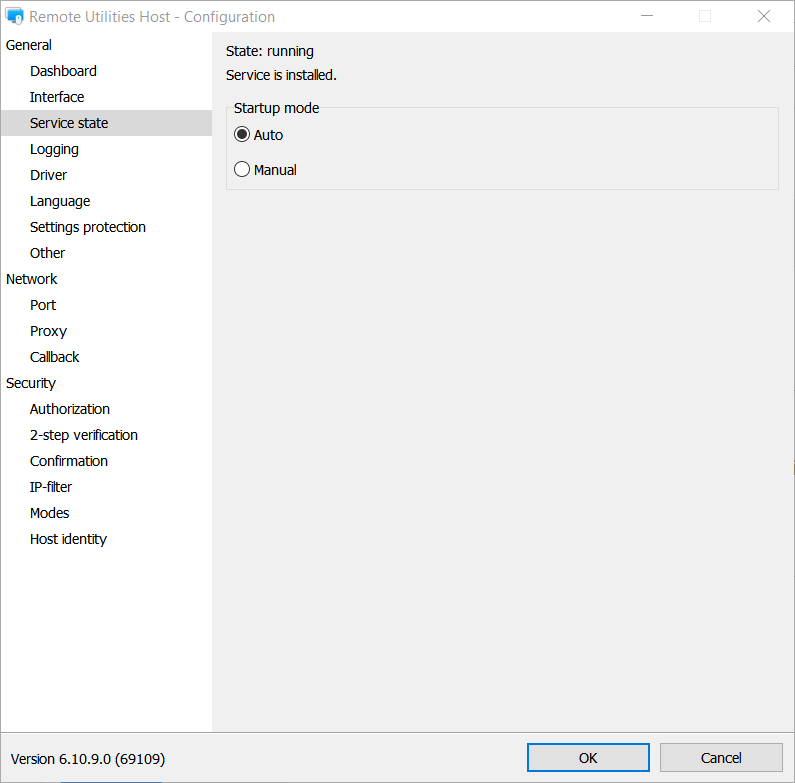
Finally, you are not supposed to run the Host service manually if that settings is "auto". If the Host service does not start you should find the reason why. Usually it is security/antivirus software activity that may lead to such behavior.
Hope that helps.
We recommend that you start the Host using Windows Start menu -> Remote Utilities - Host -> Start Host.
Make sure that you have service state set to "auto" in Host settings:
Finally, you are not supposed to run the Host service manually if that settings is "auto". If the Host service does not start you should find the reason why. Usually it is security/antivirus software activity that may lead to such behavior.
Hope that helps.