Can I save the connection password on the Viewer side?
You can save access credentials on the Viewer side when using the Single-password security and Remote Utilities security authentication methods.
Save access credentials
To save the access password when using the Single-password authentication, select Save password in the authentication prompt and click OK:
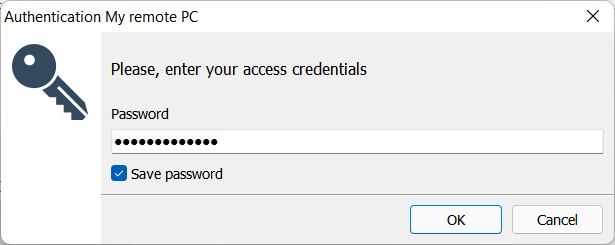
To save the login and password when using the Remote Utilities security authentication, select Save password in the authentication prompt and click OK:
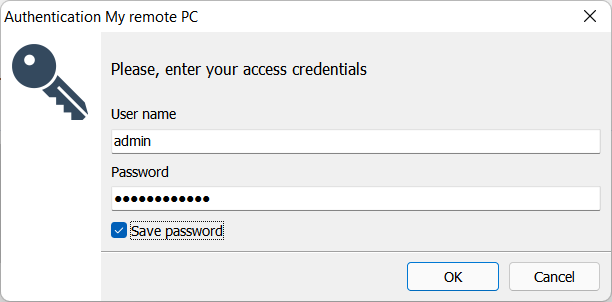
Edit saved credentials
To edit or delete the saved credentials:
- Right-click on the target connection in your address book and choose Properties.
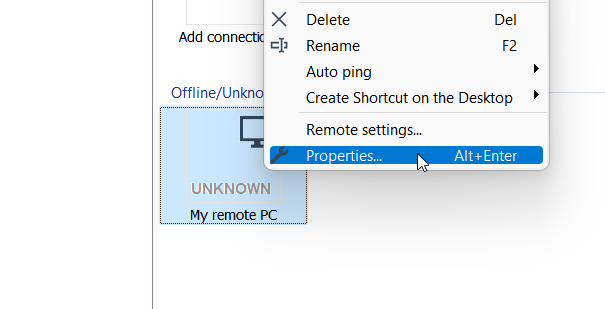
- Go to Security.
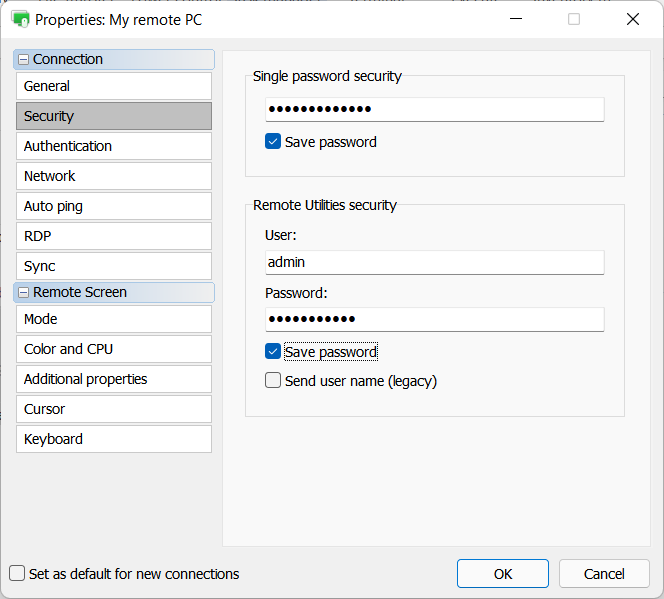
- Make the necessary changes and click OK.