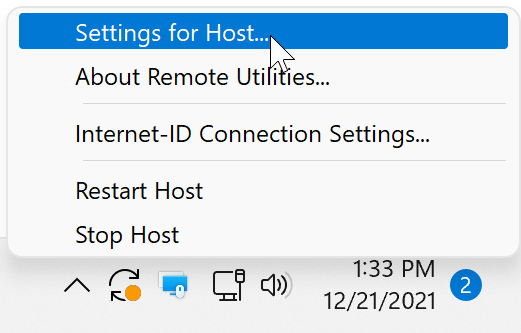I forgot Host access password. What should I do?
Because of security considerations, you cannot restore your Host access password if you forget it. You can only change (reset) the password in the Host settings. Please, follow the instructions below.
- Right-click on the Host icon in the system tray and choose Settings for Host:
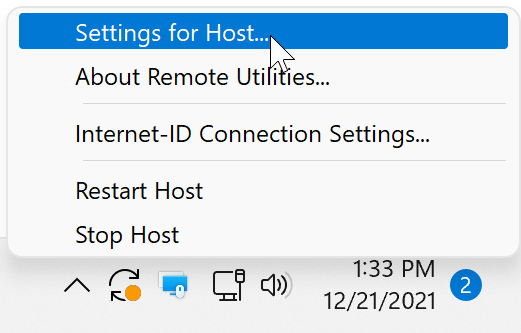
- Go to Authentication and click Change password:
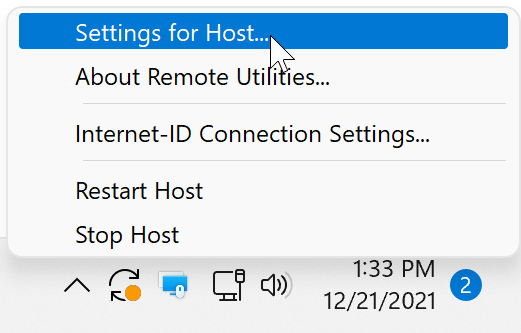
- Click Yes in the warning message:
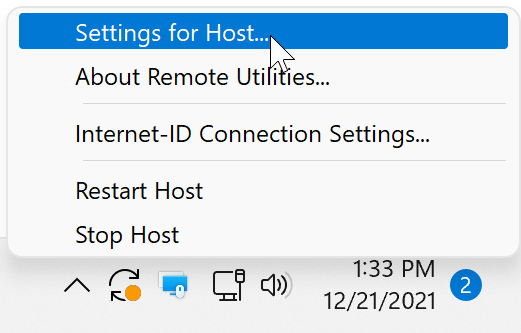
- Enter and confirm a new password, click OK and close the Host settings window: