Conrad Sallian's community posts
error- language file not found
We have checked once again - there is no problem switching to Chinese Traditional in the Viewer interface, and to any other language.
Looks like there is some issue with accessing files in your Program Files folder. Try to run Viewer installation as administrator.
Hope that helps.
Shading/Redraw Changes?
Reporting Abuse?
Thank you for your post.
Virtually any remote control software can be abused this way. The most obvious course of action would be to send a complaint to the hosting provider where a site or a forum with illegitimate build is hosted.
If the file is distributed on the Stream platform, there must be a user account associated with it, or several accounts. Perhaps, it would be best to send a complaint to the Steam abuse team so that they block the account and take appropriate measures.
It could also help if you sent us the details and specifics, so that we can investigate this issue on our own. You can send the specifics to me via a private message here or to the email support@remote-utilities.com.
Thanks!
RemoteAgent - Remote Restart?
Hello Allan,Allan Hall wrote:
Tried to find this feature today and could not. Still working on it?
Allan
There is a check box in the Agent window called "Run after reboot":
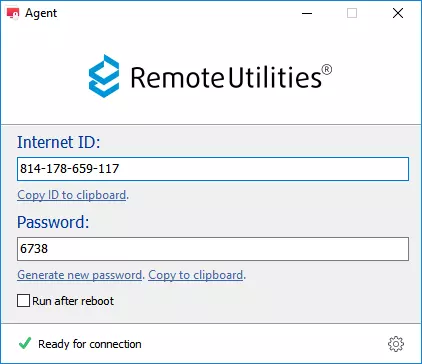
You need to check that and then reboot as normal - either directly using the Windows Start menu -> Restart etc. on the remote desktop, or by using the Power Control mode. If the above mentioned checkbox is set, the Agent should restart after the reboot.
Hope that helps.
Windows 10 super slow if login requires password
error- language file not found
error- language file not found
Installing host from agent
By the way, the current workaround would be just to leave (not to delete) the Agent after the first session and have the user run it when they need another session. If the Agent isn't deleted from the computer, the ID and password stay the same, and so you don't have to update your record in the Viewer address book.Occasionally however I get an end user that I know will need help later and it would be nice to be able to install the host at that time right from the agent. Glad it is on the wish list!
This workaround is good, of course, only if you don't need a truly unattended access (i.e. without a remote user ready to run the Agent for you). Here is a blog post on the Host vs. Agent subject .
Thank you for the kind words!Thanks for a great product and particularly for all the affordable licensing options you have. That really helps out the small business guys.
Installing host from agent
Thank you for your post.
You are not missing anything. Currently, "converting" Agent to Host isn't available. So in order to install the Host it's better, to choose the "conventional" path, that is prepare a one-click installer, and have someone run it on the remote PC when they close the Agent.I attempted to install host while connected through agent the other day and it did not work, kicked me off. I tried to search but didn't see an "approved" way of installing the host from the agent, what am I missing?
However, the converting feature is on our wish list and we'll implement it some time soon.
Thank you for the order! We will do our best to re-write the File Transfer mode later this year to make it quicker.PS. Just bought my license, really enjoying the product, looking forward to a faster file transfer folder browsing experience you all were talking about back in December.
Don't hesitate to ask me if you have other questions.
Sucessful Install pop up
Thank you for your message.
This message only appears when/if you select "Generate internet-ID" option during MSI Configuration, install the Host and then connect to the Host the first time.I have played with previous releases and noticed that after an installation I get a popup notification that RU was installed successfully with an OK and Tell me more button. Can that be removed?
In order to remove the message, you need to click on the OK button while being physically at the remote PC. The button won't work if you click on it remotely, i.e. through a remote session.
If the first connection is established from a Viewer registered with a PRO or SITE license, the message is not shown at all. Please, check out our license comparison. See "Full silent install" at the bottom of the table.Any suggestions on removing this? And also providing an option to disable this in the future?
Hope that helps.