Conrad Sallian's community posts
[resolved] Installation
Conrad Sallian,
Support (Posts: 3074)
Sep 22, 2012 5:04:00 am EDT
Hi Dave,
You mean the Host module, right? In networking terms the Host is the "server" while the "client" is the Viewer (client-server model). Just clarifying terms.
Yes, you can push-install the Host to remote PCs provided that you are in a Windows domain network. Use the "Remote Install" tool available in the Viewer.
You mean the Host module, right? In networking terms the Host is the "server" while the "client" is the Viewer (client-server model). Just clarifying terms.
Yes, you can push-install the Host to remote PCs provided that you are in a Windows domain network. Use the "Remote Install" tool available in the Viewer.
[resolved] Fatal Freeze / Crash when using the viewer with capture sound enabled on Windows 7 Starter Nettbook.
Conrad Sallian,
Support (Posts: 3074)
Sep 18, 2012 3:04:12 pm EDT
Hi Levett,
Thank you very much for detailed information. Usually, such issues signify that something is wrong with hardware drivers. I recommend updating sound and video drivers to the freshest version and see if it helps.
Thanks!
Thank you very much for detailed information. Usually, such issues signify that something is wrong with hardware drivers. I recommend updating sound and video drivers to the freshest version and see if it helps.
Thanks!
[resolved] MSI email notifications
Conrad Sallian,
Support (Posts: 3074)
Sep 12, 2012 11:27:14 am EDT
Hello,
There are no limitations in the program as for sending an e-mail. Did you check your Junk folder in the Verizon account?
There are no limitations in the program as for sending an e-mail. Did you check your Junk folder in the Verizon account?
[resolved] RDP
Conrad Sallian,
Support (Posts: 3074)
Sep 07, 2012 10:02:53 am EDT
John,
RDP connection mode doesn't work via callback connection or Internet ID. We are planning to make RDP working via those some time in the future.
BTW, you can change that port manually in the Host settings, if necessary.
RDP connection mode doesn't work via callback connection or Internet ID. We are planning to make RDP working via those some time in the future.
We didn't use ports 80 and 443 by default for a reason - Remote Utilities is often used not only for administering workstations but servers as well. To avoid port conflicts with server software that might listen to those ports, Remote Utilities uses port 5650.What I have observed with other remote software is they normally setup there server to listen on port 80 & 443 as they know that most firewall administrators will at least allow these 2 ports for outgoing connections.
BTW, you can change that port manually in the Host settings, if necessary.
[resolved] Reboot into safe mode
Conrad Sallian,
Support (Posts: 3074)
Sep 07, 2012 4:37:14 am EDT
Hi,
We will add a new 'Reboot in safe mode' option to the Power Control mode most likely in the nearest version 5.4. For the time being you can use the Telnet mode to reboot in safe mode:
1. Install and configure the Host on the remote PC. Then start the Telnet connection mode and type:
We will add a new 'Reboot in safe mode' option to the Power Control mode most likely in the nearest version 5.4. For the time being you can use the Telnet mode to reboot in safe mode:
1. Install and configure the Host on the remote PC. Then start the Telnet connection mode and type:
bcdedit /set safeboot Network2. After it says "the operation completed successfully", run the Power Control mode, select "Restart the remote PC" and click OK. The remote PC will restart in Safe Mode with Networking and the Host will start with the system.
[resolved] RDP
Conrad Sallian,
Support (Posts: 3074)
Sep 07, 2012 3:57:37 am EDT
Hi John,
Have you enabled incoming Remote Desktop connections on the remote computer first? By default RDP access is disabled in Windows.
Have you enabled incoming Remote Desktop connections on the remote computer first? By default RDP access is disabled in Windows.
add language
Conrad Sallian,
Support (Posts: 3074)
Aug 27, 2012 12:42:08 pm EDT
Hi,
Of course, why not. Feel free to send your files to support@remote-utilities.com :)
Of course, why not. Feel free to send your files to support@remote-utilities.com :)
File Transfer
Conrad Sallian,
Support (Posts: 3074)
Aug 24, 2012 5:24:51 pm EDT
Ok, thanks! We'll examine it and get back to you soon.
File Transfer
Conrad Sallian,
Support (Posts: 3074)
Aug 24, 2012 4:34:07 pm EDT
Damdam,
Even when you use the Move command (F6) the program never deletes a remote file before it is completely transferred.
Anyway, can you please send us the log file/files. You can find the logs in the C:\Program Files\Remote Utilities - Host\Logs folder. Also, let me know what operating system is installed on both ends. Thanks!
Even when you use the Move command (F6) the program never deletes a remote file before it is completely transferred.
Anyway, can you please send us the log file/files. You can find the logs in the C:\Program Files\Remote Utilities - Host\Logs folder. Also, let me know what operating system is installed on both ends. Thanks!
[resolved] Issue capturing sound
Conrad Sallian,
Support (Posts: 3074)
Aug 24, 2012 11:55:48 am EDT
You need to change the sound recording device and select Stereo Mix. Here's how to do it:
1. In Windows XP, go to Control Panel -> Sounds and Audio devices -> Audio tab -> and in the Sound Recording bounding box click the Volume button. The "Wave In" window will open.
2. In the window main menu click Options -> Properties and select the Recording radiobutton. Make sure the Stereo Mix check box is checked and click OK.
3. Now in the "Wave In" window select the stereo mix check box as shown:
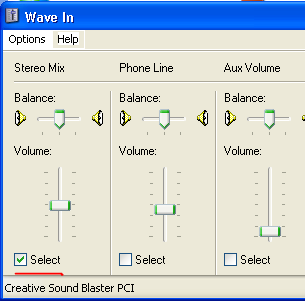
Try to capture sound again with Remote Utilities.
1. In Windows XP, go to Control Panel -> Sounds and Audio devices -> Audio tab -> and in the Sound Recording bounding box click the Volume button. The "Wave In" window will open.
2. In the window main menu click Options -> Properties and select the Recording radiobutton. Make sure the Stereo Mix check box is checked and click OK.
3. Now in the "Wave In" window select the stereo mix check box as shown:
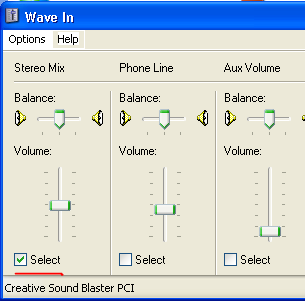
Try to capture sound again with Remote Utilities.