Hello,
1. Cannot promise that this feature will be available in the very next update (6.6), but in one of the subsequent ones, that is for sure.
2. The Agent window will still show. What I mean is that Yes/No prompt messages won't show, that ask the user to confirm installing the Host and sending an email to admin (if this option was selected during prior configuration). Instead, a single information message will be shown
after Host installation:
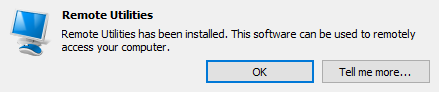
3. I'm not sure if this feature works exactly the same for any application, especially those that are not supposed to be running in a hidden mode. Let me clarify this issue for you with our developers.
4. Remote registry is not exactly the same as the regular Windows Registry editor, although looks similar. As with question above I need to clarify this specific issue. I'll get back to you soon on this.
5. It is ok so long as you have UAC enabled. It will prompt whenever you run any application/executable, not just Remote Utilities Agent.
Thanks.